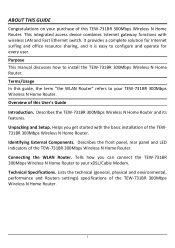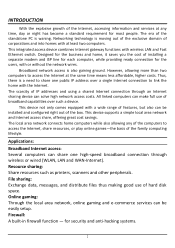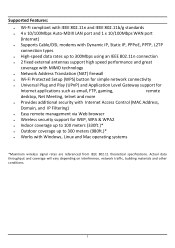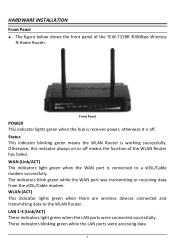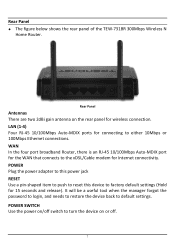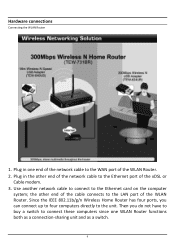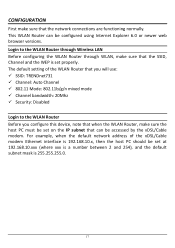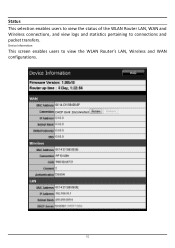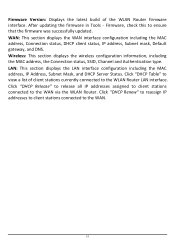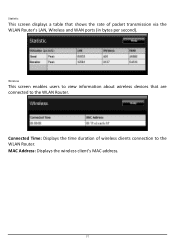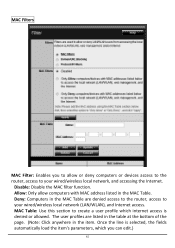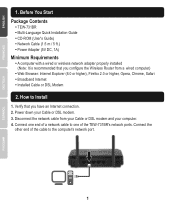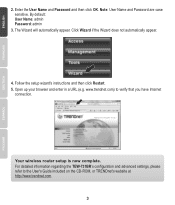TRENDnet TEW-731BR Support Question
Find answers below for this question about TRENDnet TEW-731BR.Need a TRENDnet TEW-731BR manual? We have 2 online manuals for this item!
Question posted by Anonymous-115078 on June 30th, 2013
I Don't Want My Son To Connect To The Wireless Internet, What Do I Do
The person who posted this question about this TRENDnet product did not include a detailed explanation. Please use the "Request More Information" button to the right if more details would help you to answer this question.
Current Answers
Related TRENDnet TEW-731BR Manual Pages
Similar Questions
Cannot Connect To Internet- Wireless Signal Is Good
Has good signal but cannot connect to internet from laptop. the other devices work OK.
Has good signal but cannot connect to internet from laptop. the other devices work OK.
(Posted by byrontam 11 years ago)
Setup Page Non Accessible
When I connect to my to my trendnet router the devices can connect wirelessly and when I try to log ...
When I connect to my to my trendnet router the devices can connect wirelessly and when I try to log ...
(Posted by jogrove 11 years ago)
Log In
I just want to log in and there is no field to do so. I forgot my password.
I just want to log in and there is no field to do so. I forgot my password.
(Posted by lbrantne 11 years ago)
Not Connecting To Internet...why Is Light Blinking?
Why is light blinking
Why is light blinking
(Posted by alc3221 12 years ago)
Wont Connect To Hotel Wireless Internet
My Trendnet TEW-644UB Will not connect to the hotel's wireless network, using windows XP desktop.
My Trendnet TEW-644UB Will not connect to the hotel's wireless network, using windows XP desktop.
(Posted by TalonBinney 12 years ago)