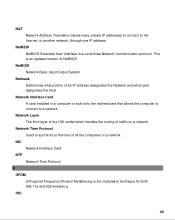TRENDnet TEW-647GA Support Question
Find answers below for this question about TRENDnet TEW-647GA - Wireless N Gaming Adapter.Need a TRENDnet TEW-647GA manual? We have 2 online manuals for this item!
Question posted by alc3221 on April 15th, 2012
Not Connecting To Internet...why Is Light Blinking?
Why is light blinking
Current Answers
Related TRENDnet TEW-647GA Manual Pages
Similar Questions
Tew-647ga Will Not Connect After Firmware Update
(Posted by ADAMchrisc 9 years ago)
Can't Connect Xbox With Tew-647ga
(Posted by beckyjj 10 years ago)
Cannot Connect To Internet- Wireless Signal Is Good
Has good signal but cannot connect to internet from laptop. the other devices work OK.
Has good signal but cannot connect to internet from laptop. the other devices work OK.
(Posted by byrontam 11 years ago)
Trouble Connecting To Tew-647ga
I upgraded the wireless router that I had been using and now when I connect the TEW-647GA inline, it...
I upgraded the wireless router that I had been using and now when I connect the TEW-647GA inline, it...
(Posted by terrymitchell 12 years ago)