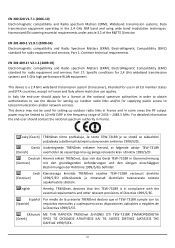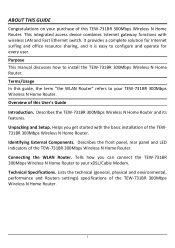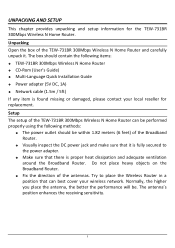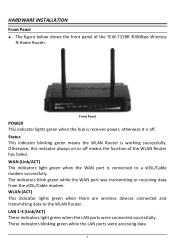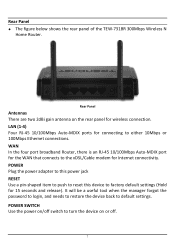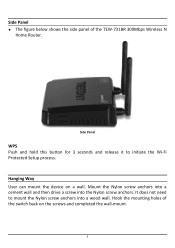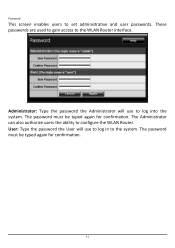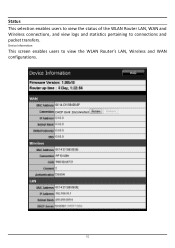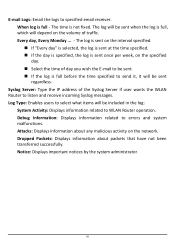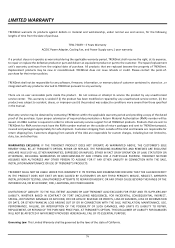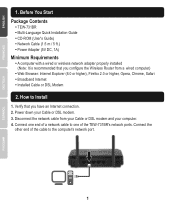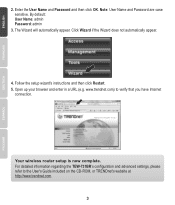TRENDnet TEW-731BR Support Question
Find answers below for this question about TRENDnet TEW-731BR.Need a TRENDnet TEW-731BR manual? We have 2 online manuals for this item!
Question posted by lbrantne on October 9th, 2012
Log In
I just want to log in and there is no field to do so. I forgot my password.
Current Answers
Related TRENDnet TEW-731BR Manual Pages
Similar Questions
Forgot User Name And Password
Ihave a TRENDnet TEW-711BR home router and i forgot the user name and the password ho can i log in t...
Ihave a TRENDnet TEW-711BR home router and i forgot the user name and the password ho can i log in t...
(Posted by ksahathu 10 years ago)
I Don't Want My Son To Connect To The Wireless Internet, What Do I Do
(Posted by Anonymous-115078 10 years ago)
Not Working
Why would my Trendnet TEW-638PAP just stop working. It has been plugged into my DELL POE switch sinc...
Why would my Trendnet TEW-638PAP just stop working. It has been plugged into my DELL POE switch sinc...
(Posted by nassivera 10 years ago)
I Just Want To Download The Tew 644 Ub Driver Only. Can You Send Me Just The Dri
(Posted by chuckprio 11 years ago)
I Just A Bought This New Router And I Cant Get My Laptops To Work On It My Deskt
(Posted by tbonebadjohn 11 years ago)