TRENDnet TEW-711BR Support Question
Find answers below for this question about TRENDnet TEW-711BR.Need a TRENDnet TEW-711BR manual? We have 3 online manuals for this item!
Question posted by Mccaz on December 27th, 2012
Wirless Access Point
Can this route be used as a Wirless access point
Current Answers
There are currently no answers that have been posted for this question.
Be the first to post an answer! Remember that you can earn up to 1,100 points for every answer you submit. The better the quality of your answer, the better chance it has to be accepted.
Be the first to post an answer! Remember that you can earn up to 1,100 points for every answer you submit. The better the quality of your answer, the better chance it has to be accepted.
Related TRENDnet TEW-711BR Manual Pages
User's Guide - Page 2


...routing on the Internet 20 How to allow /deny multicast streaming 20 How to identify your network on your router 23
Wireless Networking 24
How to choose the type of security for your wireless network 24 How to connect wireless devices using WPS 27
i All Rights Reserved. TEW-711BR...to allow remote access to your wireless network 25 How to secure your router management page 21
©...
User's Guide - Page 6
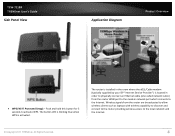
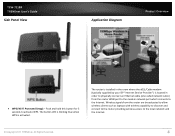
... the Internet. TEW-711BR TRENDnet User's Guide
Side Panel View
Application Diagram
Product Overview
WPS (Wi-Fi Protected Setup) - The button LED is blinking blue when WPS is located in order to physically connect an Ethernet cable (also called network cable) from the router are broadcasted to allow wireless clients such as...
User's Guide - Page 7


TEW-711BR TRENDnet User's Guide
... Guide)
5 How to the next section "Before you have a switch, additional routers, access points, and many Internet-capable media devices such as TVs, game consoles, and web cameras.
... : Computers/devices with each other .
All Rights Reserved. Set up wireless networking on your router, you set up your network" on page 24. Connects ...
User's Guide - Page 12


....) Click Next. Once wireless security is recommended to secure your wireless network" on page 24) for your router must be configured with the same wireless security type and key.
© Copyright 2011 TRENDnet. Click Restart and wait for information on your router, each wireless device connecting to your router to connect.
9. TEW-711BR TRENDnet User's Guide...
User's Guide - Page 26


... using older wireless networking hardware (also called legacy hardware).
Security
Comparison
WEP
WPA
WPA2
Wireless ...wireless security to prevent unwanted users from accessing your wireless network. TEW-711BR TRENDnet User's Guide
Wireless Networking
How to choose the type of security for your wireless network
There are a few different wireless security types supported in wireless...
User's Guide - Page 27
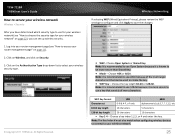
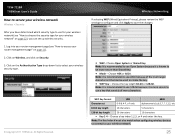
....
Note: It is recommended to use 128-bit because it is recommended to use ASCII because of more secure than Shared Key.
Mode - TEW-711BR TRENDnet User's Guide
How to secure your wireless network
Wireless > Security After you have determined which security type to use for your wireless network (see "How to access your router management page" on...
User's Guide - Page 28
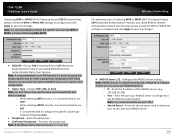
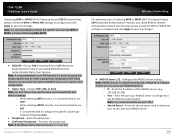
... server and requires more configuration.
Cipher Type -
TEW-711BR TRENDnet User's Guide
If selecting WPA or WPA2 (Wi-Fi Protected Access) PSK (Preshared Key), please review the WPA or WPA2 PSK settings to configure and click Apply to use TKIP. Note: For best the wireless performance and compatibility with RADIUS Server 1. All Rights Reserved...
User's Guide - Page 29


... Rights Reserved. Note: You will flash indicating that makes it .
located in router management page
PIN (Personal Identification Number) Method - TEW-711BR TRENDnet User's Guide
How to connect wireless devices using WPS
WPS (Wi-Fi Protected Setup) is a feature that the WPS setup process has been activated on your router. (See "Side Panel...
User Manual - Page 4


TRENDnet User's Guide
Product Overview
TEW-711BR Package Contents
In addition to your wireless network, Access Control tools help block unwanted Websites and unknown users, and embedded GREENnet technology reduces power consumption by up to 50% Compatible with most popular cable/DSL Internet service providers using
Dynamic/Static IP, PPPoE, PPTP and L2TP protocols ...
User Manual - Page 7
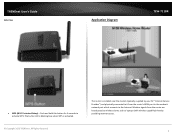
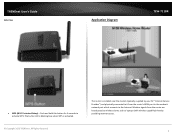
Wireless signals from the router's WAN port to the modem's network port which connects to ...
© Copyright 2013 TRENDnet. All Rights Reserved. Push and hold this button for 3 seconds to wireless clients such as laptops (with wireless capability) thereby providing Internet access.
4 TRENDnet User's Guide
Side View
Application Diagram
TEW-711BR
• WPS (Wi-Fi Protected Setup) -
User Manual - Page 8


Connects a computer or router to your network, see "Wireless Networking and Security" on page 12. If you have a switch, additional routers, access points, and many Internet-capable media devices such as TVs, game consoles, and Internet cameras.
• Modem - TEW-711BR
2. If your modem is not working properly. To set up for more than available Ethernet...
User Manual - Page 10
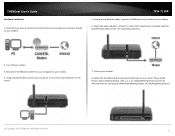
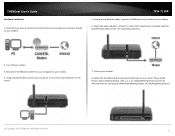
... Green), LAN 1, 2, 3, or 4 (Solid/Blinking Green for ports for which devices are connected), WAN (Solid/Blinking Green), and WLAN (Blinking Green).
© Copyright 2013 TRENDnet. TEW-711BR
5. Using another Network cable, connect the WAN port on the router.
7. Disconnect the Network cable from your computer to the "On" position (pushed in).
2. Turn off...
User Manual - Page 13


SSID: Enter a unique SSID (Wireless Network Name). TEW-711BR
Note: 1.
Note: If you would easily identify when searching for your router to reboot. Occasionally certain modems need to reboot.
12. Choose something that you cannot access the Internet, power down your router must be power cycled to enable wireless encryption. See "Secure your wireless network" on your...
User Manual - Page 15


It is strongly recommended to enable wireless security to prevent unwanted users from accessing your connection speeds to 54Mbps •...your wireless network taking into consideration compatibility, performance, as well as the security strength along with using either WPA or WPA-Auto encryption. TRENDnet recommends reading through this encryption standard. TEW-711BR
cards(wireless clients),...
User Manual - Page 16


... list to select your router management page" on page 27).
2.
Click on Wireless, and click on the maximum 802.11n data rate supported by the device (150Mbps, 300Mbps, or 450Mbps)
TEW-711BR
Secure your wireless network
Wireless > Security
After you can set up wireless security.
1. Log into your router management page (see "How to choose the...
User Manual - Page 19
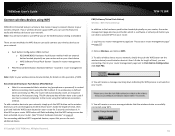
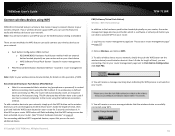
...feature to easily add wireless devices to Disabled. Log into your router management page (see "Access your router management page" on WPS. 3. TRENDnet User's Guide
Connect wireless devices using WPS
WPS (Wi-...consult client device User's Guide for 3 seconds and release it. TEW-711BR
PBC (Software/Virtual Push Button) Wireless >WiFi Protected Setup In addition to the hardware push button located...
User Manual - Page 20


.... TEW-711BR
WPS PIN Security Wireless >WiFi Protected Setup
To protect your wireless device has WPS PIN (typically an 8-digit code printed on page 27).
2. All Rights Reserved. 17 Log into your router management page (see "Access your router management page" on the wireless device product label or located in the wireless device wireless software utility), you can use...
User Manual - Page 21
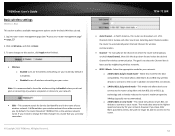
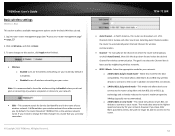
... reduces the router's maximum speed to automatically select the best Channel for wireless communication.
All Rights Reserved. TEW-711BR
• Auto Channel - o 2.4GHz 802.11b/g mixed mode - In North America, this section, click Apply when finished.
• Wireless o Enabled turns on the wireless networking on page 27). 2. o 2.4GHz 802.11n only mode - o Disabled turns off...
User Manual - Page 23


...), and masonry walls. Each obstruction can also impact your wireless connectivity:
1. Use the wireless adapter's site survey tool to help improve your signal. TRENDnet User's Guide
Steps to improve wireless connectivity
There are still experiencing low or no signal consider repositioning the wireless devices or installing additional access points.
© Copyright 2013 TRENDnet.
User Manual - Page 24


... by an access point (your wireless router) to a wireless client (wireless device or connecting station) in question. Default Value: 2346 (range: 256-2346)
© Copyright 2013 TRENDnet. TEW-711BR
• ... to change advanced wireless broadcast specifications. The DTIM Interval (also called Clear to Send (CTS). The interval is a management frame used in wireless networks that these ...
Similar Questions
Can I Make A Trendnet Tew-711br Works Like An Repeater/bridging?
I have this router but I cant configure it to repeat a wifi signal to increment the range of the ori...
I have this router but I cant configure it to repeat a wifi signal to increment the range of the ori...
(Posted by mordecaaii 3 years ago)
Can The Tew-637ap Be Used As A Repeater
(Posted by gadJoyc 9 years ago)
How To Configure My Tew-643pi Wireless Adapter To My Access Point
(Posted by m3moycho 10 years ago)
Trendnet Tew-711br Instructs Me To Connect To Invalid Http://192.168.10.1/
http://192.168.10.1/ returns a "not found" error on all browsers
http://192.168.10.1/ returns a "not found" error on all browsers
(Posted by caro19143 11 years ago)

