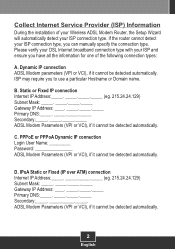TRENDnet TEW-435BRM Support Question
Find answers below for this question about TRENDnet TEW-435BRM - 54MBPS 802.11G Adsl Firewall M.Need a TRENDnet TEW-435BRM manual? We have 2 online manuals for this item!
Question posted by shrbibesh on July 9th, 2012
Router Password?
i have forget my router password, now how to change my router password?
Current Answers
Related TRENDnet TEW-435BRM Manual Pages
Similar Questions
'mac Address Must Input A Value!'
What is behind this error message? I took correct MAC address from "getmac" command. I used Quick Se...
What is behind this error message? I took correct MAC address from "getmac" command. I used Quick Se...
(Posted by vpushkarev 8 years ago)
How To Change Ssid And Password For Tew 650ap
I bought a new router and have misplaced the original disk that came with my tew 650ap so I can chan...
I bought a new router and have misplaced the original disk that came with my tew 650ap so I can chan...
(Posted by awolf225 9 years ago)
Forgot User Name And Password
Ihave a TRENDnet TEW-711BR home router and i forgot the user name and the password ho can i log in t...
Ihave a TRENDnet TEW-711BR home router and i forgot the user name and the password ho can i log in t...
(Posted by ksahathu 10 years ago)
Need A Password
I am unable to create a password for my TRENDNet TEW-711BR. In trouble shooting, it says the default...
I am unable to create a password for my TRENDNet TEW-711BR. In trouble shooting, it says the default...
(Posted by mommak714 10 years ago)