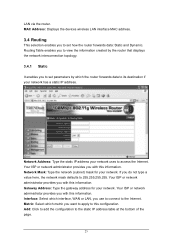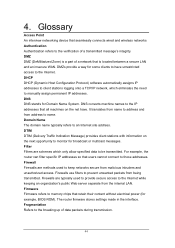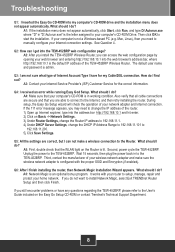TRENDnet TEW-452BRP Support Question
Find answers below for this question about TRENDnet TEW-452BRP - 108Mbps Wireless Super G Broadband Router.Need a TRENDnet TEW-452BRP manual? We have 2 online manuals for this item!
Question posted by shylam on September 20th, 2015
How Much Power?
How much watts are in this router?
Current Answers
Related TRENDnet TEW-452BRP Manual Pages
Similar Questions
I Want To Change The Personal Security Key On My Wireless Router Tew-652brp
Can I Get Instructions To Set My Own Password On My Trendnet Tew-652brp Wireless Router
Can I Get Instructions To Set My Own Password On My Trendnet Tew-652brp Wireless Router
(Posted by desertmom66 10 years ago)
Power Adapter Part Number
On a trendnet tew-633gr What is the part number for the power adapter?
On a trendnet tew-633gr What is the part number for the power adapter?
(Posted by chuckapol 10 years ago)
Router Password?
i have forget my router password, now how to change my router password?
i have forget my router password, now how to change my router password?
(Posted by shrbibesh 11 years ago)
Trendnet Tew-637ap Lan Port Not Working After Power Failure
After a power failure, the lan port on the wireless router takes hours to become active after power ...
After a power failure, the lan port on the wireless router takes hours to become active after power ...
(Posted by hanscallesen 11 years ago)
Unable To Configure Tew-654tr Wireless Travel Router, Log In Button Missing.
Unable to Configure TEW-654TR wireless travel router, Log In is button missing. Trying to register m...
Unable to Configure TEW-654TR wireless travel router, Log In is button missing. Trying to register m...
(Posted by lasvegashyg 12 years ago)