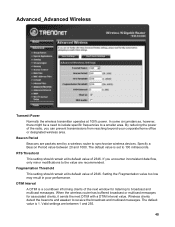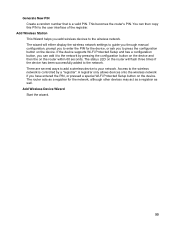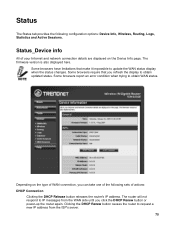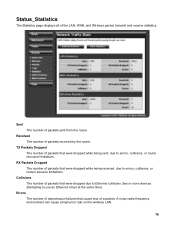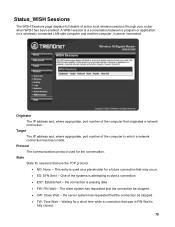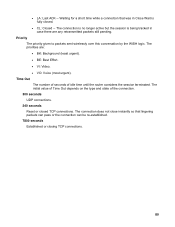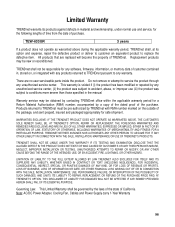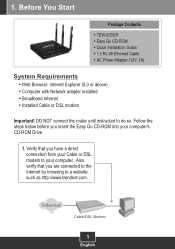TRENDnet TEW-633GR Support Question
Find answers below for this question about TRENDnet TEW-633GR - Wireless Router.Need a TRENDnet TEW-633GR manual? We have 2 online manuals for this item!
Question posted by chuckapol on October 1st, 2013
Power Adapter Part Number
Current Answers
Answer #1: Posted by kayveman on October 7th, 2013 5:13 AM
Answer #2: Posted by cyberiad on November 17th, 2013 12:57 AM
http://wikidevi.com/wiki/TRENDnet_TEW-637AP_V2.1R
--which gives the power supply as:
"The power adapter included with the unit is a Bestec EA0061WAA. ID/OD/Len measurements are approximate. "
Related TRENDnet TEW-633GR Manual Pages
Similar Questions
When I am configuring the TEW-638APB its shows an error message "unable to login the device" HELP
how to wirelessly use this router to connect to a BelkinN750 to extend wirless connection. thanks.
Can I Get Instructions To Set My Own Password On My Trendnet Tew-652brp Wireless Router
Unable to Configure TEW-654TR wireless travel router, Log In is button missing. Trying to register m...