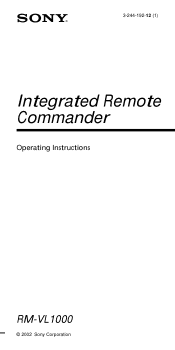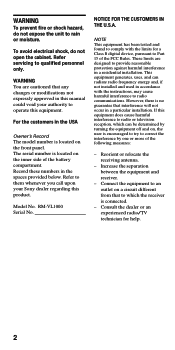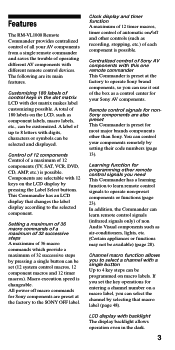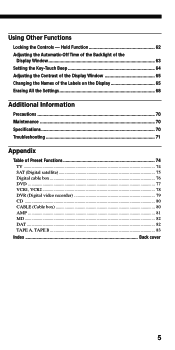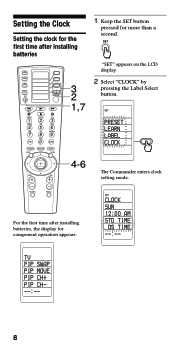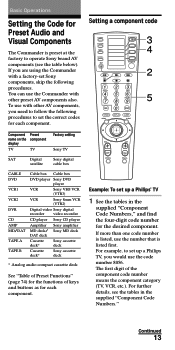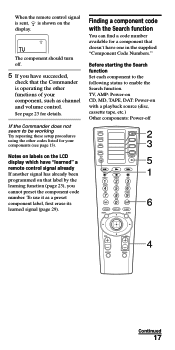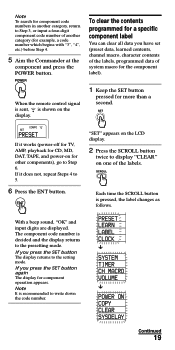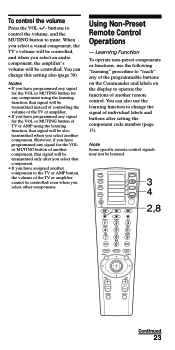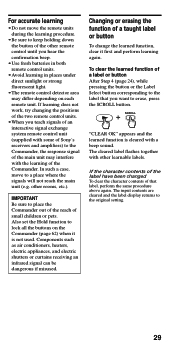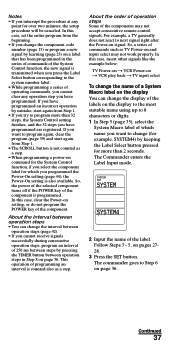Sony RM-VL1000 - Integrated Remote Commander Support and Manuals
Get Help and Manuals for this Sony item

View All Support Options Below
Free Sony RM-VL1000 manuals!
Problems with Sony RM-VL1000?
Ask a Question
Free Sony RM-VL1000 manuals!
Problems with Sony RM-VL1000?
Ask a Question
Most Recent Sony RM-VL1000 Questions
Necesito Un Tutorial Para Tratar De Agregar Funciones
me gustaría saber si puedo agregar más funciones a mi amplificador,ahora sólo puedo p...
me gustaría saber si puedo agregar más funciones a mi amplificador,ahora sólo puedo p...
(Posted by patito35vegarojas 3 years ago)
Popular Sony RM-VL1000 Manual Pages
Sony RM-VL1000 Reviews
We have not received any reviews for Sony yet.