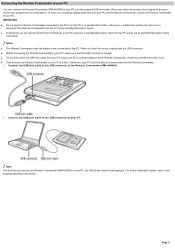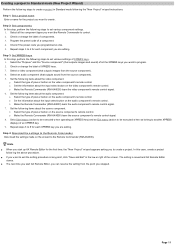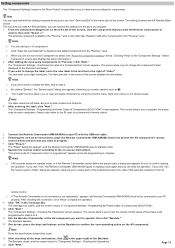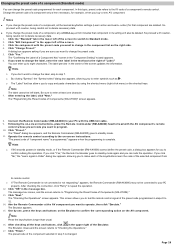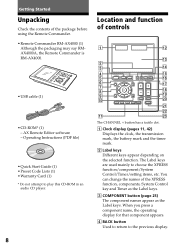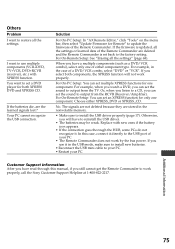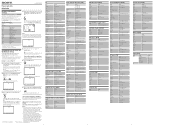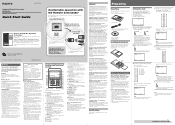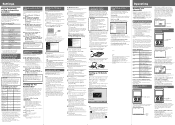Sony RM-AX4000 - Integrated Remote Commander Support and Manuals
Get Help and Manuals for this Sony item

View All Support Options Below
Free Sony RM-AX4000 manuals!
Problems with Sony RM-AX4000?
Ask a Question
Free Sony RM-AX4000 manuals!
Problems with Sony RM-AX4000?
Ask a Question
Most Recent Sony RM-AX4000 Questions
Purchased A Still In The Packadge Ax 4000 With Cd Disk , But Computer Ors Not Se
(Posted by thedavel2dd 1 year ago)
Having Trouble Resetting Device
Page 68 owners manual describes procedures for resetting factory settings. However, when I press Com...
Page 68 owners manual describes procedures for resetting factory settings. However, when I press Com...
(Posted by RVCohn 12 years ago)
Usb Driver Software?
Computer keeps responding cannot find USB driver software installation.
Computer keeps responding cannot find USB driver software installation.
(Posted by vsmith888 13 years ago)
Sony RM-AX4000 Videos
Popular Sony RM-AX4000 Manual Pages
Sony RM-AX4000 Reviews
We have not received any reviews for Sony yet.