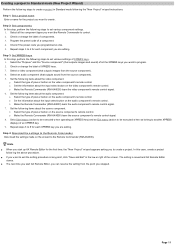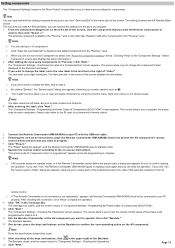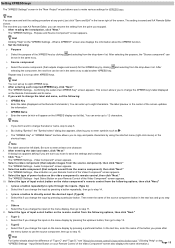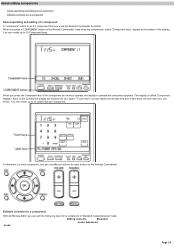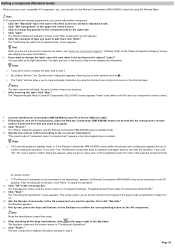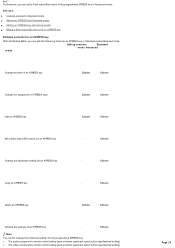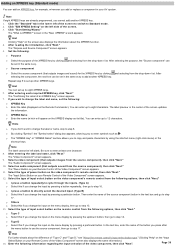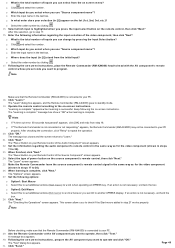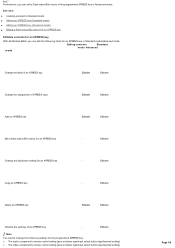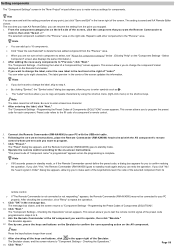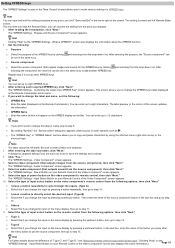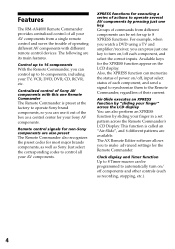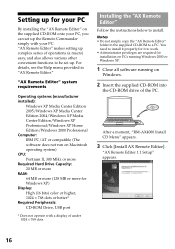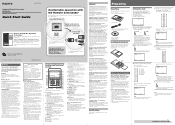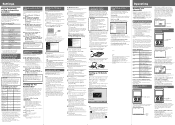Sony RM-AX4000 Support Question
Find answers below for this question about Sony RM-AX4000 - Integrated Remote Commander.Need a Sony RM-AX4000 manual? We have 4 online manuals for this item!
Question posted by thedavel2dd on August 1st, 2022
Purchased A Still In The Packadge Ax 4000 With Cd Disk , But Computer Ors Not Se
The person who posted this question about this Sony product did not include a detailed explanation. Please use the "Request More Information" button to the right if more details would help you to answer this question.
Current Answers
Answer #1: Posted by SonuKumar on August 1st, 2022 9:54 PM
https://www.manualslib.com/manual/163437/Sony-Rm-Ax4000.html
follow table of content
Please respond to my effort to provide you with the best possible solution by using the "Acceptable Solution" and/or the "Helpful" buttons when the answer has proven to be helpful.
Regards,
Sonu
Your search handyman for all e-support needs!!
Related Sony RM-AX4000 Manual Pages
Similar Questions
Just Got It ..it Says It Is Oem Bue It Interfave With My /sony Dvp-cx985v 4
400 CD disk playerr
400 CD disk playerr
(Posted by sceptor11 1 month ago)
Hi There, I Have Programmed This Remote & It Turns The Tv On/off As Well As Con
as controls the volume. However, I cannot get the remote to program favorite channels?Any help on th...
as controls the volume. However, I cannot get the remote to program favorite channels?Any help on th...
(Posted by Dianarregan 7 years ago)
Sony Rm-aap021 Remote Control
My Sony RM-AAP021 remote control has several buttons on it that no longer work, is there a replaceme...
My Sony RM-AAP021 remote control has several buttons on it that no longer work, is there a replaceme...
(Posted by jkathman 9 years ago)