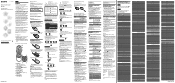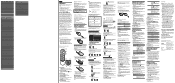Sony RM-KZ1 Support Question
Find answers below for this question about Sony RM-KZ1 - Universal Children’s Remote Control.Need a Sony RM-KZ1 manual? We have 1 online manual for this item!
Question posted by Dianarregan on January 24th, 2017
Hi There, I Have Programmed This Remote & It Turns The Tv On/off As Well As Con
Current Answers
Answer #1: Posted by techyagent on January 24th, 2017 10:17 AM
Follow these steps to program the remote control.
- Using a small, phillips head screw driver, loosen the screw on the bottom edge of the remote control.
- Slide the setup button cover, then lift to exposed the setup buttons.
- Turn on the component to be programmed.
- On the remote control, press and hold the SET button.
- When holding the SET button, press the 1 button. Note: The SET indicator will illuminate.
- Release the SET and MENU buttons.
- Using the exposed set-up number pad, enter the component's manufacturer code. Note: If more than one code number is listed for the manufacturer, repeat the procedure, entering one code at a time until you find one that works.
- Press the ENT button.
- If more than one code number is listed for your device brand, enter one code at a time until you find one that works.
- If none of the codes listed for your device brand worked, try codes listed for other brands or perform a search for the correct code (available only on certain models). Check the manual for information about the search option.
- The previously entered code number will be erased when you enter a new code on the remote.
- You may need to reprogram the remote after replacing the batteries.
- If programming fails, you may need to reset the remote control: Remove the batteries, press each button twice, and then put the batteries back in.
- The operation of a combination deck of any kind is not guaranteed.
- Some functions of a device may not be controllable by the remote. Please refer to the device manual for details.
- You may not be able to operate your non-Sony equipment with this remote control. This occurs when the device uses codes not provided for this remote. In this case, please use the device's original remote control or purchase a universal remote control that has a learning function.
Check this link below for more help
https://esupport.sony.com/US/p/model-remote.pl?mdl=RMKZ1
Thanks
Techygirl
Related Sony RM-KZ1 Manual Pages
Similar Questions
nedd programming instruction for rmt-179a remote
ow do I get this to work with my AT&T uverse box? I read that it can be done, just can't figure ...
I bought a sony DVD player and was able to program it to turn my TV on and off. But I switched my TV...
SonyTrinitroy - remote rm-y187. Can't turn the tv on.Tthe red light blinks where it reads stand by. ...