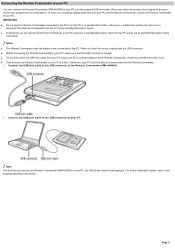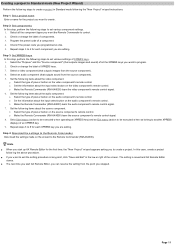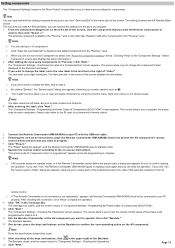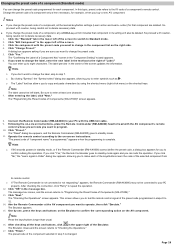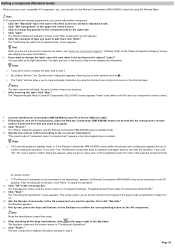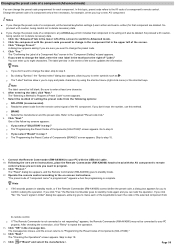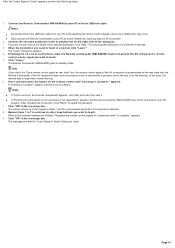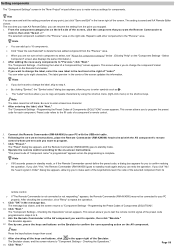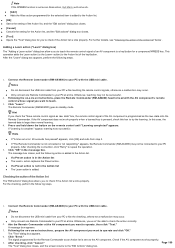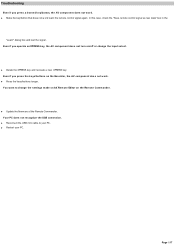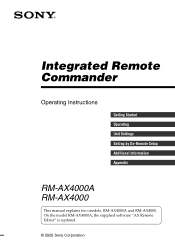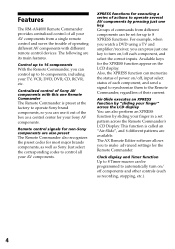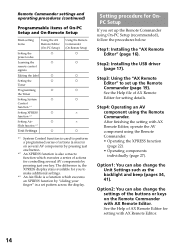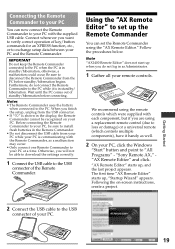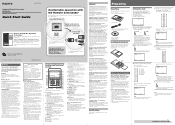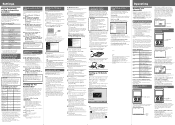Sony RM-AX4000 Support Question
Find answers below for this question about Sony RM-AX4000 - Integrated Remote Commander.Need a Sony RM-AX4000 manual? We have 4 online manuals for this item!
Question posted by vsmith888 on July 25th, 2010
Usb Driver Software?
Computer keeps responding cannot find USB driver software installation.
Current Answers
Related Sony RM-AX4000 Manual Pages
Similar Questions
What Is The Code For Lg Tv When Using Sony Remote Control Rm-y1004?
(Posted by louisonjulita 10 years ago)
Replacemeny Remote Control Rm-adp004
Can I purchase a replacement RM-ADP004 on linr from Sony?
Can I purchase a replacement RM-ADP004 on linr from Sony?
(Posted by bepa1010 10 years ago)
Is There A Replacement For Sony Clock Radio Remote Control Rm-cd543a?
Apparently, Sony is no longer making thismodelremote control. Can I buy another Sony model that will...
Apparently, Sony is no longer making thismodelremote control. Can I buy another Sony model that will...
(Posted by barrytaylor299 11 years ago)
How Do I Turn Off The Display On My Sony Tv Remote Control Rm-y168. Thanks
How do I turn off the display on my sony tv remote control RM-Y168. Thanks
How do I turn off the display on my sony tv remote control RM-Y168. Thanks
(Posted by mmesoros 11 years ago)
I Need A Code For A Tv Samsung And I Have A Remote Control Rm-vz220
(Posted by macarmen 12 years ago)