Sony RM-AV2100B - Integrated Remote Commander Support and Manuals
Get Help and Manuals for this Sony item
This item is in your list!

View All Support Options Below
Free Sony RM-AV2100B manuals!
Problems with Sony RM-AV2100B?
Ask a Question
Free Sony RM-AV2100B manuals!
Problems with Sony RM-AV2100B?
Ask a Question
Popular Sony RM-AV2100B Manual Pages
Operating Instructions (primary manual) - Page 1


3-048-646-14(1)
Integrated Remote Commander
Operating Instructions
RM-AV2100/AV2100B
© 2000 Sony Corporation
Operating Instructions (primary manual) - Page 2


... the receiving antenna.
- RM-AV2100B Serial No. This equipment generates, uses, and can be determined by turning the equipment off and on, the user is located on a circuit different from that any changes or modifications not expressly approved in the spaces provided below.
Record these numbers in this manual could void your Sony dealer regarding this...
Operating Instructions (primary manual) - Page 3


Centralized control of Sony AV components with this Commander and another Sony remote commander with a single key Up to 4 key steps can be programmed on a macro key, you set the key operations for entering a channel number on macro keys.
Learning function for your Sony AV components. This is easy to operate as learned signals and component code settings between this one -touch operation...
Operating Instructions (primary manual) - Page 4


... the Remote Commander 13 To control the volume ...14 Notes on learning the signals of an air-conditioner 40
Transferring Data between operation steps 30
Adding an Extra Function to the Component Select Buttons 31 Programming the Power-On command of the selected component (for Sony Components only 34
Assigning Other Components to the Component Select Buttons 35 Copying the settings of...
Operating Instructions (primary manual) - Page 9


..., press repeatedly until the desired deck is displayed ("DECK A" or "DECK B"), and set a component code for it.
4 Press the three-digit component
code number followed by the ENTER key on the DECK B/A button You have to set one code number is listed, use the code number 056.
2 While pressing COMMANDER
OFF, press MUTING. Note on the touch-key display.
A beep sounds, and the...
Operating Instructions (primary manual) - Page 13


... to the first number at which code number is set the code number. If you set Press the DISPLAY key in Step 2 and 5. The Commander comes on and the keys for operating the selected component are displayed. Operating Your Components with the Remote Commander
When you operate a non-Sony component, make sure you press the DISPLAY key before the code number is set the component code first (page...
Operating Instructions (primary manual) - Page 14


... the Commander. Note
The remote control signals may also use the VOLUME +/- When the remote control signal is sent, is displayed on the display. When you select a visual component, the TV's volume will be controlled, and when you select TV or AMP.
You may be controlled even when you have programmed any component using the learning function, that do not support the remote control...
Operating Instructions (primary manual) - Page 25


... steps You can change the component code number (page 8) or program a new signal by mistake, start again from the beginning. If you want to that has been programmed in the series of commands of the System Control function, the new signal will be transmitted when you press the corresponding SYSTEM CONTROL button. • During Setting mode, the RESET key...
Operating Instructions (primary manual) - Page 29


... be transmitted when you change the component code number (page 8) or program a new signal by "learning" (page 32) for which the System Control functions have been programmed. In this Component Select button, follow Steps 1 to set a new program to this case, clear the program and start again from Step 1 to 2 on the VCR3 button
1 While pressing COMMANDER
OFF, press VOLUME+ and VCR3...
Operating Instructions (primary manual) - Page 41


... can transfer data, such as learned signals and component code settings, between remote commanders with another remote commander. and VOLUME-.
3 Press the M key. Other remote controls cannot be used to another Sony RM-AV2100 or a Sony RM-VL900 remote commander. Transferring data
You can transfer the all data of a Component Select button on remote commanders You can transfer data between...
Operating Instructions (primary manual) - Page 42


... All data of the Commander 2: Data of a Component Select button on this Commander (the settings and learned signals programmed on the keys and buttons) can be transferred to a Component Select button on another kind of the Commander even if the Commander has the mark. • Be sure that the receiving remote commander is transferred, the corresponding component name goes off .
To transfer...
Operating Instructions (primary manual) - Page 43


... that the receiving remote commander is ready to stop the operation. Notes • The data of another Sony RM-AV2100 or RM-VL900. Continued 43 Note If "NG" appears while sending the data, go off .
Receiving the data
This Commander can use the learning function (page 32) to program the "learned" signal and the System Control functions programmed for a Component Select button cannot...
Operating Instructions (primary manual) - Page 55


...the Commander directly at the compoent, and that the Remote Commander has learned the correct signals. Troubleshooting
If you have pressed the correct Component Select button.
In this case, the volume cannot be operated with the "learning" function.
You cannot operate the components even after you 've set the component codes, then use the learning function to program the remote control...
Operating Instructions (primary manual) - Page 57


... System Control
not work properly, call the Sony Customer Support Helpline at the factory to switch the power off
Commander turns off by Component Select buttons.
the learned Commander from 10 to 90 minutes, or set up
after 10 minutes if left unused. (Auto Power-Off, page 49)
itself. Customer Support Information After you have read through this manual, if...
Warranty Card - Page 1
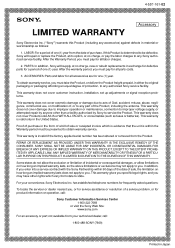
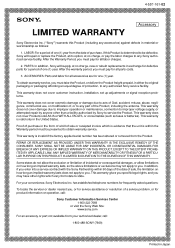
... This warranty does not cover customer instruction, installation, set up adjustments or signal reception problems.
This warranty does not cover cosmetic damage or damage due to acts of God, accident, misuse, abuse, negligence, commercial use, or modification of, or to any Sony authorized service facility. PARTS: In addition, Sony will repair or replace the Product, at its original packaging...
Sony RM-AV2100B Reviews
Do you have an experience with the Sony RM-AV2100B that you would like to share?
Earn 750 points for your review!
We have not received any reviews for Sony yet.
Earn 750 points for your review!
