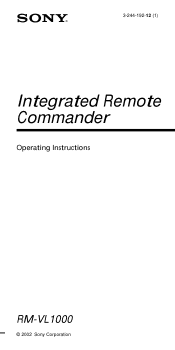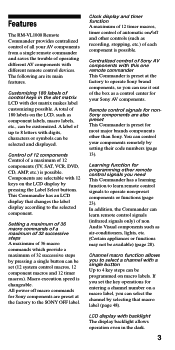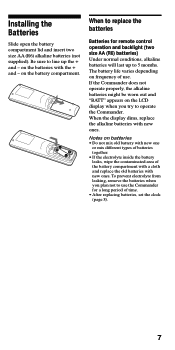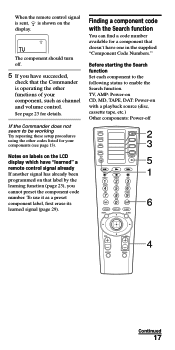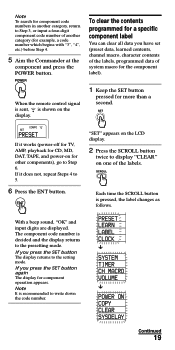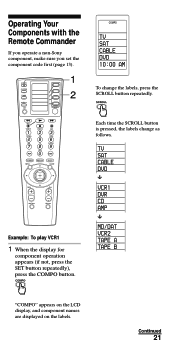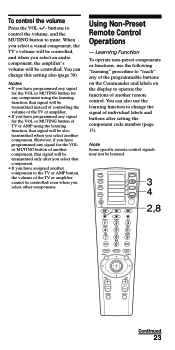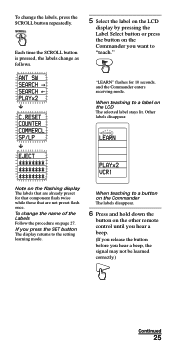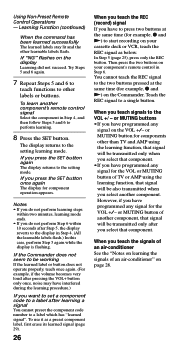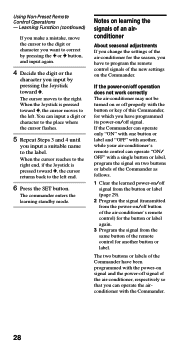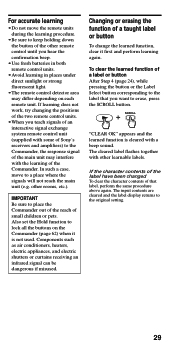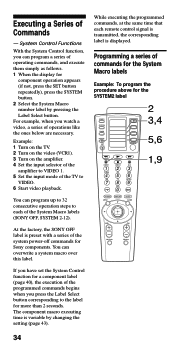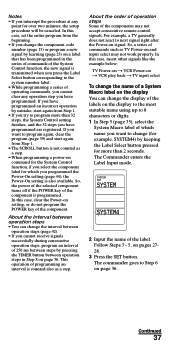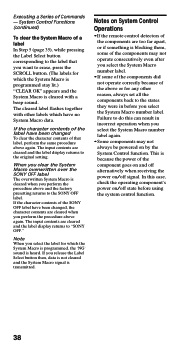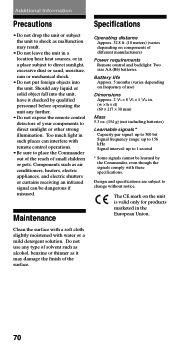Sony RM-VL1000 Support Question
Find answers below for this question about Sony RM-VL1000 - Integrated Remote Commander.Need a Sony RM-VL1000 manual? We have 1 online manual for this item!
Question posted by patito35vegarojas on June 22nd, 2020
Necesito Un Tutorial Para Tratar De Agregar Funciones
me gustaría saber si puedo agregar más funciones a mi amplificador,ahora sólo puedo prender y apagar,me gustaría saber si puedo agregar el cambio de emisoras y si se pudiera saber cómo hacerlo....
Current Answers
Answer #1: Posted by Odin on June 22nd, 2020 10:17 AM
See the second-listed KEY DISPLAY at https://www.manualslib.com/manual/1276367/Sony-Rm-Vl1000.html?page=74#manual.
If the issue persists or if you require further advice--or if these instructions don't seem to apply to your model--you'll have to consult the company. (Use the contact information at https://www.contacthelp.com/sony/customer-service.)
If the issue persists or if you require further advice--or if these instructions don't seem to apply to your model--you'll have to consult the company. (Use the contact information at https://www.contacthelp.com/sony/customer-service.)
Hope this is useful. Please don't forget to click the Accept This Answer button if you do accept it. My aim is to provide reliable helpful answers, not just a lot of them. See https://www.helpowl.com/profile/Odin.
Related Sony RM-VL1000 Manual Pages
Similar Questions
What Is The Code For Lg Tv When Using Sony Remote Control Rm-y1004?
(Posted by louisonjulita 10 years ago)
Replacemeny Remote Control Rm-adp004
Can I purchase a replacement RM-ADP004 on linr from Sony?
Can I purchase a replacement RM-ADP004 on linr from Sony?
(Posted by bepa1010 10 years ago)
Is There A Replacement For Sony Clock Radio Remote Control Rm-cd543a?
Apparently, Sony is no longer making thismodelremote control. Can I buy another Sony model that will...
Apparently, Sony is no longer making thismodelremote control. Can I buy another Sony model that will...
(Posted by barrytaylor299 11 years ago)
How Do I Turn Off The Display On My Sony Tv Remote Control Rm-y168. Thanks
How do I turn off the display on my sony tv remote control RM-Y168. Thanks
How do I turn off the display on my sony tv remote control RM-Y168. Thanks
(Posted by mmesoros 11 years ago)
I Need A Code For A Tv Samsung And I Have A Remote Control Rm-vz220
(Posted by macarmen 12 years ago)