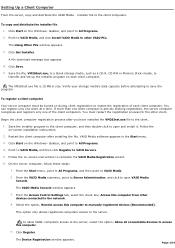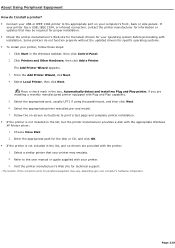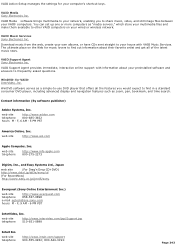Sony PCV-RZ56G - VAIO Digital Studio Support and Manuals
Get Help and Manuals for this Sony item

View All Support Options Below
Free Sony PCV-RZ56G manuals!
Problems with Sony PCV-RZ56G?
Ask a Question
Free Sony PCV-RZ56G manuals!
Problems with Sony PCV-RZ56G?
Ask a Question
Most Recent Sony PCV-RZ56G Questions
My Win Xp Is Dead, Need To Copy Disk
Hi, My RZ50 will not run the WIN XP. I need to copy the disc data. Any help is appreciated. Thx, La...
Hi, My RZ50 will not run the WIN XP. I need to copy the disc data. Any help is appreciated. Thx, La...
(Posted by ljrmjr 10 years ago)
Computer Won't Boot Up.
I'm running Windows XP on this machine. When I turn on power, the front panel lights up, fans run, ...
I'm running Windows XP on this machine. When I turn on power, the front panel lights up, fans run, ...
(Posted by gstradtman 13 years ago)
Popular Sony PCV-RZ56G Manual Pages
Sony PCV-RZ56G Reviews
We have not received any reviews for Sony yet.