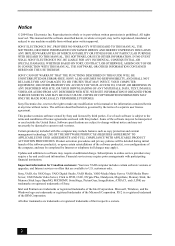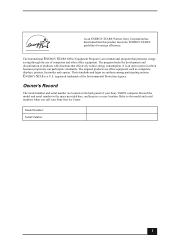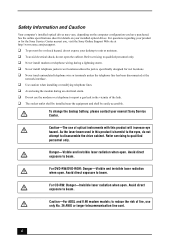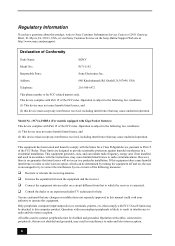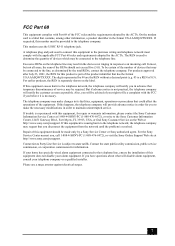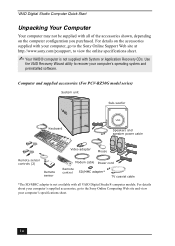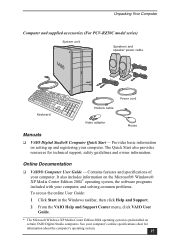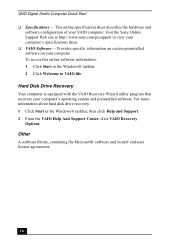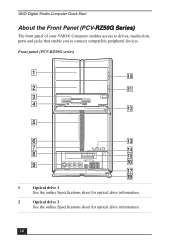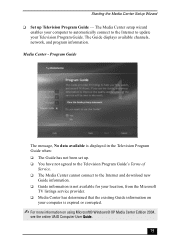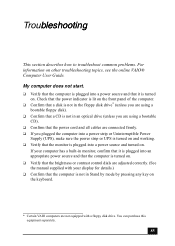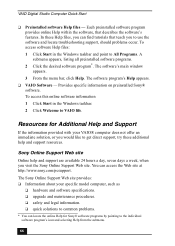Sony PCV-RZ54G - VAIO Digital Studio Support and Manuals
Get Help and Manuals for this Sony item

View All Support Options Below
Free Sony PCV-RZ54G manuals!
Problems with Sony PCV-RZ54G?
Ask a Question
Free Sony PCV-RZ54G manuals!
Problems with Sony PCV-RZ54G?
Ask a Question
Most Recent Sony PCV-RZ54G Questions
Recovery Wizard
I have the Sony Recovery DVD's for the RZ54G but I cannot find the Recovery Wizard on my computer or...
I have the Sony Recovery DVD's for the RZ54G but I cannot find the Recovery Wizard on my computer or...
(Posted by bozosbigtopcircus 11 years ago)
No Audio Sound
my comp. was cleaned completely and now I have no audio sound. I need help. I believe my sound card ...
my comp. was cleaned completely and now I have no audio sound. I need help. I believe my sound card ...
(Posted by chabela0929 12 years ago)
Sony PCV-RZ54G Videos
Popular Sony PCV-RZ54G Manual Pages
Sony PCV-RZ54G Reviews
We have not received any reviews for Sony yet.