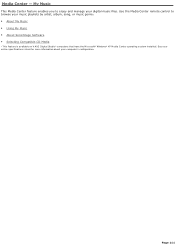Sony PCV-RZ56G Support Question
Find answers below for this question about Sony PCV-RZ56G - VAIO Digital Studio.Need a Sony PCV-RZ56G manual? We have 1 online manual for this item!
Question posted by ljrmjr on August 3rd, 2013
My Win Xp Is Dead, Need To Copy Disk
Hi, My RZ50 will not run the WIN XP. I need to copy the disc
data. Any help is appreciated. Thx, Larry
Current Answers
Related Sony PCV-RZ56G Manual Pages
Similar Questions
I Need The Recovery Disk 1 For My Vgc-lt23e
I need the recovery disk 1 for my vgc-lt23e
I need the recovery disk 1 for my vgc-lt23e
(Posted by josepillcojp 6 years ago)
Need Recovery Disk For Sony Vaio Vpcl23bfx
where can I get recovery disk for Sony Vaio Vpcl23bfx?Thanks
where can I get recovery disk for Sony Vaio Vpcl23bfx?Thanks
(Posted by kyawm2000 7 years ago)
Connecting Vcr To Computer
Iam trying to connect a cvr to a vaio digital studio pcv-rz40 (G/Y) series, everything is plugged in...
Iam trying to connect a cvr to a vaio digital studio pcv-rz40 (G/Y) series, everything is plugged in...
(Posted by acueva9153 12 years ago)
Computer Won't Boot Up.
I'm running Windows XP on this machine. When I turn on power, the front panel lights up, fans run, ...
I'm running Windows XP on this machine. When I turn on power, the front panel lights up, fans run, ...
(Posted by gstradtman 13 years ago)
Sony Pcv-rx600 Recovery?
I had brought Sony PCV-RX651 VAIO digital studio desktop couple years ago, but I have never recover...
I had brought Sony PCV-RX651 VAIO digital studio desktop couple years ago, but I have never recover...
(Posted by interesteternitylove 13 years ago)