Sony VPCL23BFX Support and Manuals
Get Help and Manuals for this Sony item
This item is in your list!
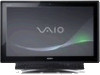
View All Support Options Below
Free Sony VPCL23BFX manuals!
Problems with Sony VPCL23BFX?
Ask a Question
Free Sony VPCL23BFX manuals!
Problems with Sony VPCL23BFX?
Ask a Question
Most Recent Sony VPCL23BFX Questions
Need Recovery Disk For Sony Vaio Vpcl23bfx
where can I get recovery disk for Sony Vaio Vpcl23bfx?Thanks
where can I get recovery disk for Sony Vaio Vpcl23bfx?Thanks
(Posted by kyawm2000 7 years ago)
Popular Sony VPCL23BFX Manual Pages
User Manual - Page 5
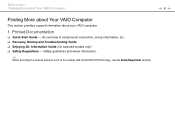
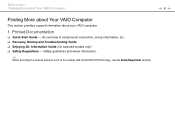
... provides support information about your VAIO computer.
1. Safety guidelines and owner information.
✍
Before activating the wireless functions such as the wireless LAN and BLUETOOTH technology, read the Safety Regulations carefully. An overview of components connection, set-up information, etc. ❑ Recovery, Backup and Troubleshooting Guide ❑ Enjoying 3D: Information Guide (On...
User Manual - Page 8
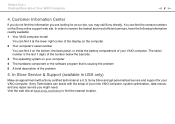
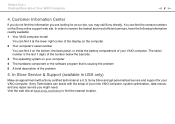
..., system optimization, data rescue, and any repair service you may call Sony directly. Sony Store and get personalized service and support for at the lower right corner of your VAIO computer. Before Use > Finding More about Your VAIO Computer
n8 N
4. Visit the web site at a U.S. The serial number is causing the problem 5 A brief description of the number below the...
User Manual - Page 96
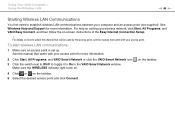
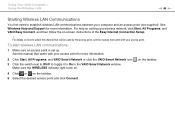
... in the VAIO Smart Network window. Make sure the WIRELESS indicator light turns on the taskbar. 5 Select the desired access point and click Connect.
For help on -screen instructions of the Easy Internet Connection Setup.
! See the manual that came with your computer and an access point (not supplied).
See Windows Help and Support for more...
User Manual - Page 109
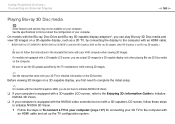
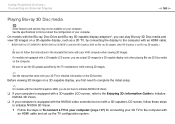
... Graphics is equipped with the NVIDIA video controller but not with a 3D-capable LCD screen, follow the instructions in To connect a TV to your VAIO computer when viewing 3D images. Before viewing 3D images on a 3D-capable display, you first need to complete the initial setup.
✍
On models with the Intel HD Graphics 3000, you can play Blu-ray...
User Manual - Page 130
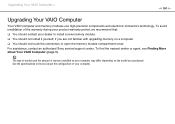
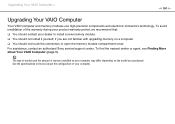
... a computer. ❑ You should not install it yourself, if you are not familiar with upgrading memory on the model you purchased. Upgrading Your VAIO Computer >
n 130 N
Upgrading Your VAIO Computer
Your VAIO computer and memory modules use high precision components and electronic connectors technology. For assistance, contact an authorized Sony service/support center. To find out about...
User Manual - Page 177
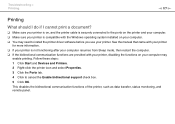
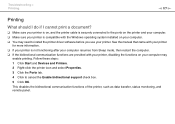
... computer. ❑ You may need to install the printer driver software before you use your computer may
enable printing. Follow these steps: 1 Click Start and Devices and Printers. 2 Right-click the printer icon and select Properties. 3 Click the Ports tab. 4 Click to cancel the Enable bidirectional support check box. 5 Click OK. This disables...
Recovery Guide - Page 2
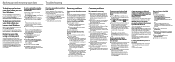
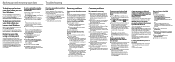
... turned on password, contact an authorized Sony service/support center. The password is case sensitive, so be able to
create Recovery Media again.
2 Download and install the latest updates
using an external display, make sure the computer is installed properly and charged.
Disconnect all extra memory modules you to confirm the restore point.
If this problem, turn on...
Guide de Démarrage Rapide - Page 1


... download the updates.
LCD Screen/Touch Screen Handling Do not exert pressure on -screen User Guide for enhancing your investment and maximize its lifespan, we encourage you to follow these guidelines. Ventilation Place your computer, and then press the ASSIST button to factory-installed settings in this sheet) Enjoying 3D: Information Guide
(on
4 Locate VAIO Manual
AC adapter...
Safety Information - Page 3
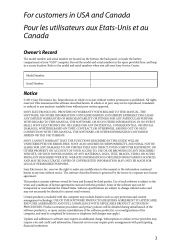
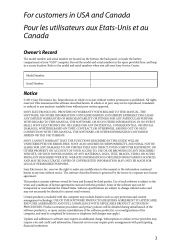
Record the model and serial numbers in the space provided here, and keep in part without written permission is prohibited. SONY ELECTRONICS INC. SONY CANNOT WARRANT THAT THE FUNCTIONS DESCRIBED IN THIS GUIDE WILL BE UNINTERRUPTED OR ERROR-FREE. WEB SITE INFORMATION IS OBTAINED FROM VARIOUS SOURCES AND MAY BE INACCURATE. COPIES OF COPYRIGHTED INFORMATION MAY ONLY...
Safety Information - Page 4
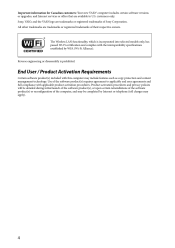
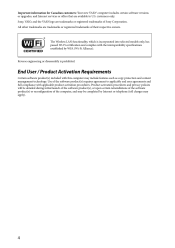
... of the software product(s) or reconfiguration of Sony Corporation. Important information for Canadian customers: Your new VAIO® computer includes certain software versions or upgrades, and Internet services or offers that are available to applicable end user agreements and full compliance with the interoperability specifications established by Internet or telephone (toll charges...
Safety Information - Page 5
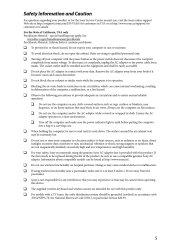
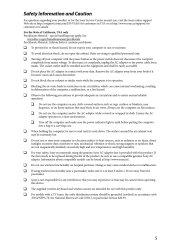
... installed near draperies, or on any interference that you , visit the Sony online support Web site at http://esupport.sony.com/EN/VAIO/ for customers in USA or at http://www.sony....to malfunction. For models with a TV tuner, the cable distribution system should be extremely hot. Safety Information and Caution
For questions regarding your product or for the Sony Service Center nearest you ...
Safety Information - Page 6


... or using stereoscopic 3D-related software. consult a doctor if you should also see the instruction manual of young children (especially those under six years old) is still under development. The vision of any discomfort, you believe necessary. Adults should supervise young children to person. You must decide what works best. Sony recommends that came...
Enjoying 3D Information Guide - Page 17


... be sure to follow the instructions supplied with the cloth. Never use any 3D glasses other infrared communication devices or lighting equipment, residential heating equipment, etc. For trademarks not specified in this manual, refer to show converted 3D images from the 3D sync transmitter. Precautions
About the 3D glasses
The 3D glasses operate by receiving...
Marketing Specifications (Black) - Page 2
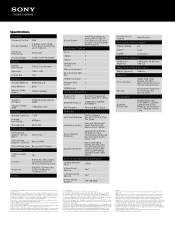
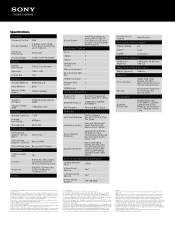
...® only, with Intel® Turbo Boost Technology. You need to activate the software for the product to change without written permission is pre-installed on select Intel® processors. After your Sony VAIO PC. Requires an Intel® Identity Protection Technology-enabled system, including a 2nd gen Intel® Core™ processor, enabled chipset...
Marketing Specifications (White) - Page 2


...Sony VAIO PC. Norton™ Internet Security 2012 30-day subscription is prohibited. Requires an Intel® Identity Protection Technology-enabled system, including a 2nd gen Intel® Core™ processor, enabled chipset, firmware, and software, and participating website. Intel assumes no liability for the product to change without written permission is pre-installed on your PC...
Sony VPCL23BFX Reviews
Do you have an experience with the Sony VPCL23BFX that you would like to share?
Earn 750 points for your review!
We have not received any reviews for Sony yet.
Earn 750 points for your review!
