Sony PCV-RX450 - Vaio Desktop Computer Support and Manuals
Get Help and Manuals for this Sony item
This item is in your list!

View All Support Options Below
Free Sony PCV-RX450 manuals!
Problems with Sony PCV-RX450?
Ask a Question
Free Sony PCV-RX450 manuals!
Problems with Sony PCV-RX450?
Ask a Question
Most Recent Sony PCV-RX450 Questions
Popular Sony PCV-RX450 Manual Pages
Home Networking Solutions Manual - Page 28


... attached printer are installed.
✍ Always check the printer manufacturer's Web site for the latest printer drivers for Internet Connection Sharing (ICS).
The Home Networking Wizard dialog box
appears. 3 Follow the onscreen instructions to all linked computers on your home network, if you have properly configured your Internet Connection Sharing settings in the section...
Home Networking Solutions Manual - Page 31


... Your modem is 14.4 Kilobits per second (Kbps). Specifications
Broadcom® BCM4211 Technology/V.90 compatible data/fax modem
Supported cable types Standard household telephone wiring: Twisted copper-pair based
systems, using V.90.
Your phone service, online service, or Internet Service Provider, however, may not support this speed.
29 Standards Compatibility HomePNA 1.0 / 2.0
Modem...
System Reference Manual - Page 2


...third parties. Financial services may require an additional charge. All other trademarks are trademarks of license agreements enclosed with participating financial institutions.
IN NO EVENT SHALL SONY ELECTRONICS INC.
Sony, VAIO, the VAIO logo, and i.LINK are trademarks or registered trademarks of a separate user license agreement. Model Number: PCV-RX450/PCV-RX460
Serial Number
ii...
System Reference Manual - Page 66
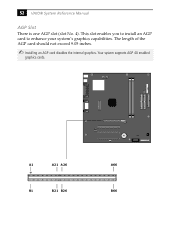
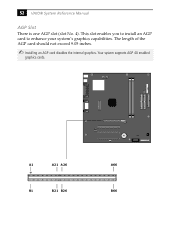
A1
A21 A26
B1
B21 B26
A66 B66 52 VAIO® System Reference Manual
AGP Slot
There is one AGP slot (slot No. 4). Your system supports AGP 4X enabled
graphics cards. The length of the AGP card should not exceed 9.05 inches.
✍ Installing an AGP card disables the internal graphics.
This slot enables you to install an AGP card to enhance your system's graphics capabilities.
System Reference Manual - Page 68
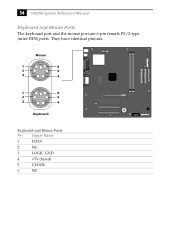
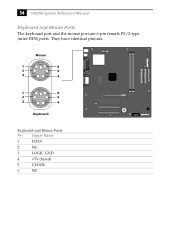
Mouse
1
6
2
5
3
4
1
6
2
5
3
4
Keyboard
Keyboard and Mouse Ports Pin Signal Name
1
DATA
2
NC
3
LOGIC GND
4
+5V (fused)
5
CLOCK
6
NC They have identical pinouts. 54 VAIO® System Reference Manual
Keyboard and Mouse Ports
The keyboard port and the mouse port are 6-pin female PS/2-type (mini-DIN) ports.
System Reference Manual - Page 89
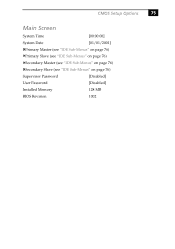
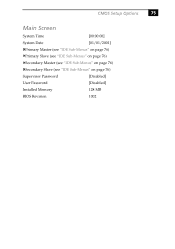
CMOS Setup Options
75
Main Screen
System Time
[00:00:00]
System Date
[01/01/2001]
Primary Master (see "IDE Sub-Menus" on page 76)
Primary Slave (see "IDE Sub-Menus" on page 76)
Secondary Master (see "IDE Sub-Menus" on page 76)
Secondary Slave (see "IDE Sub-Menus" on page 76)
Supervisor Password
[Disabled]
User Password
[Disabled]
Installed Memory
128 MB
BIOS Revision
1002
System Reference Manual - Page 105


...MHz FSB) PCV-RX450: 1 GHz AMD Athlon™ processor (with 200 MHz FSB) * GHz denotes microprocessor internal clock speed. Chapter 8 Specifications
This chapter describes the technical specifications for the Sony PCV-RX450/PCV-RX460 computer. Chipset
SiS 730S
PCI Bus
PCI Level 2.2, 33 MHz zero wait state 3 PCI slots (2 open)
AGP Bus
AGP interface specification, rev. 2.0 compliance (supports 2x/4x...
System Reference Manual - Page 106


... Cache
Installed
256 KB
Graphics
Chipset
SiS 730S Gfx
Video memory
Shared with 128 MB. Does not support EDO memory or buffered DIMM memory. Memory Modules (DIMMs)
Installed memory Maximum memory Voltage ...VAIO® System Reference Manual
DIMM Configurations
DIMM1* 0, 8, 16, 32, 64, 128, 256
DIMM2* 0, 8, 16, 32, 64, 128, 256
* The PCV-RX450/PCV-RX460 is shipped with system memory...
VAIO User Guide (primary manual) - Page 60
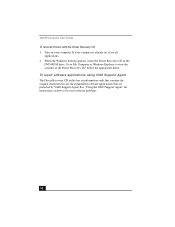
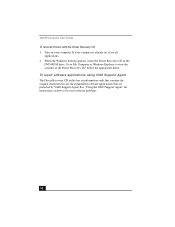
... instructions on how to view the contents of the Driver Recovery CD. Go to My Computer or Windows Explorer to fix your computer. If your computer is already on your software problems.
62 See "Using the VAIO Support Agent" for the preinstalled software applications that are protected by VAIO Support Agent. VAIO® Computer User Guide To reinstall drivers with the Driver Recovery...
VAIO User Guide (primary manual) - Page 72
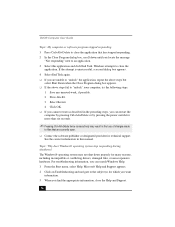
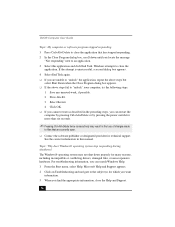
...application. 3 Select this manual. Topic: Why does Windows® operating system stop responding during shutdown? Microsoft Help and Support appears. 2 Click on Troubleshooting and navigate to the ...provider for many reasons, including incompatible or conflicting drivers, damaged files, or non-responsive hardware. VAIO® Computer User Guide
Topic: My computer or software program stopped ...
VAIO User Guide (primary manual) - Page 82


... without updated drivers for Windows Me. If the printer is not included in the list and the printer manufacturer included a disk
with a Windows Me Printer driver, choose Have Disk, enter the appropriate path for the disk or CD and click OK. To Reach Sony For further assistance, call 1-888-4SONYPC (1-888-476-6972).
84 VAIO® Computer User Guide...
VAIO User Guide (primary manual) - Page 92


... for answers, in a specific application. Using advanced diagnostic technology, Sony's VAIO Support Agent runs scheduled protections of the previously protected states. When your computer. Two additional guides, Upgrading and Maintaining Your VAIO® Computer (PCV-RX450/PCV-RX460) and the Troubleshooting Help are located on your applications, network settings, and other important...
VAIO User Guide (primary manual) - Page 93


... Updates VAIO System Reference Manual
This service provides you want to commonly asked questions. To contact the Sony fax-on the Sony PC Support web page at http://www.sony.com/pcsupport
95 This document is available from Sony's website at http://www.sony.com/pcsupport
Provides detailed technical information about your Sony computer by selecting Software Updates on -demand service...
VAIO User Guide (primary manual) - Page 97


...or V.90. Your phone service, online service, or Internet Service Provider, however, may not support this technology or operate at this speed.
‡‡ Certain restrictions apply ***Certain restrictions apply Specifications are subject to 40X at... track to 32X at the outermost track. Specifications (PCV-RX450/PCV-RX460)
** The DVD-ROM data transfer standard 1X rate is 14.4 kbytes/s.
Marketing Specifications - Page 1
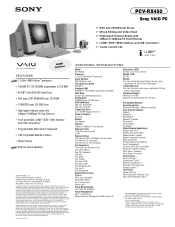
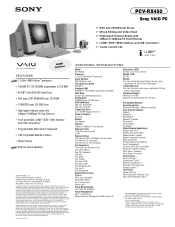
...additional fees or subscription for use. 1 i.LINK is prohibited. Reproduction in whole or in U.S.A. 1/01
ADDITIONAL SPECIFICATIONS
Model PCV-RX450 Processor 1.0 GHz† AMD Athlon™ processor Cache Memory 384 KB total on display.
©2001 Sony Electronics Inc. Printed in part without registration)* Telephone Support Hardware: One Year Software and Operating System: 90 Days
Pre...
Sony PCV-RX450 Reviews
Do you have an experience with the Sony PCV-RX450 that you would like to share?
Earn 750 points for your review!
We have not received any reviews for Sony yet.
Earn 750 points for your review!
