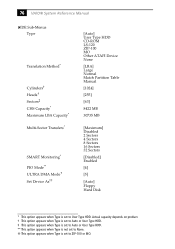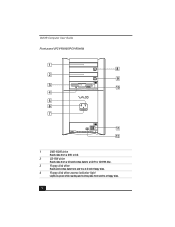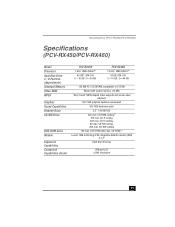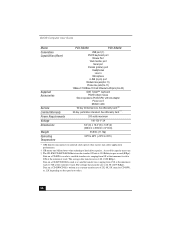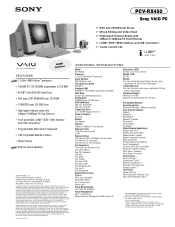Sony PCV-RX450 Support Question
Find answers below for this question about Sony PCV-RX450 - Vaio Desktop Computer.Need a Sony PCV-RX450 manual? We have 4 online manuals for this item!
Question posted by drprinceneo on March 28th, 2015
How Can I Set My Pcv-rx450 To Boot From Cd
The person who posted this question about this Sony product did not include a detailed explanation. Please use the "Request More Information" button to the right if more details would help you to answer this question.
Current Answers
Answer #1: Posted by TechSupport101 on March 29th, 2015 5:16 AM
See page 93 of the manual here http://www.helpowl.com/manuals/Sony/PCVRX450/56876
Related Sony PCV-RX450 Manual Pages
Similar Questions
Sony Vaio All In One Desktop
I have a Sony Vaio, all in one desktop, model SVL241B14L and I just can't find a recovery CD, I have...
I have a Sony Vaio, all in one desktop, model SVL241B14L and I just can't find a recovery CD, I have...
(Posted by Anonymous-161080 7 years ago)
How To Enter Desktop Sony Computer Vaio Rb Vgc-rb40 Bios.
My Sony desktop computer is stuck in power save mode, and reads press any key on keyboard or move mo...
My Sony desktop computer is stuck in power save mode, and reads press any key on keyboard or move mo...
(Posted by Claudell141 8 years ago)
My Computer Is Missing Ntldr How Do I Fix It I Don't Have The Original Boot Cd
my computer is missing ntldr how do I fix it I don't have the original boot cd
my computer is missing ntldr how do I fix it I don't have the original boot cd
(Posted by gabyagosto 10 years ago)
How Do I Make A Sony Vaio Vgc-rb53x Boot From Usb Flash?
I have a USB Pen drive prepare to be booted from. But the cmputer doesn't recognize it as a bootable...
I have a USB Pen drive prepare to be booted from. But the cmputer doesn't recognize it as a bootable...
(Posted by agcala 10 years ago)
Sony Pcv-rx600 Recovery?
I had brought Sony PCV-RX651 VAIO digital studio desktop couple years ago, but I have never recover...
I had brought Sony PCV-RX651 VAIO digital studio desktop couple years ago, but I have never recover...
(Posted by interesteternitylove 13 years ago)