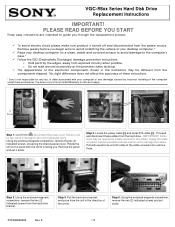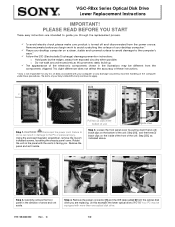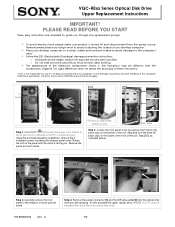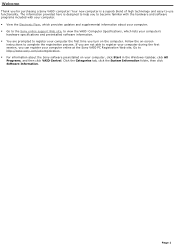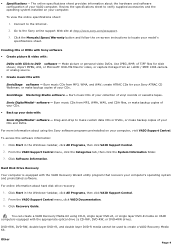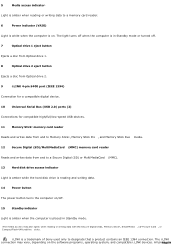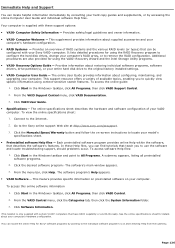Sony VGC-RB53X Support Question
Find answers below for this question about Sony VGC-RB53X - Vaio Desktop Computer.Need a Sony VGC-RB53X manual? We have 8 online manuals for this item!
Question posted by agcala on July 31st, 2013
How Do I Make A Sony Vaio Vgc-rb53x Boot From Usb Flash?
I have a USB Pen drive prepare to be booted from. But the cmputer doesn't recognize it as a bootable device
Current Answers
Related Sony VGC-RB53X Manual Pages
Similar Questions
Sony Vaio Vgc Lv290 J/b
Where can I find a motherboard for a Sony Vaio VGC LV290 J/B? I need one
Where can I find a motherboard for a Sony Vaio VGC LV290 J/B? I need one
(Posted by larry68544 7 years ago)
Video Card Does Not Work In A Sony Vaio Vgc-lt35e.could Be Replaced ?
video card doesn't work in a sony vaio vgc-lt35e could it be replaced?
video card doesn't work in a sony vaio vgc-lt35e could it be replaced?
(Posted by khalidhawa 11 years ago)
Installing Hard Driruve On Sony Vaio Vgc Lt32e
How do U install Hard Driruve on Sony Vaio VGC LT32e
How do U install Hard Driruve on Sony Vaio VGC LT32e
(Posted by [email protected] 12 years ago)
Sony Vaio Vgc Ra840 G Tv Tuner Card
The sony vaio vgc ra840g tv tuner card is no longer recognized by windows media center. I updgraded ...
The sony vaio vgc ra840g tv tuner card is no longer recognized by windows media center. I updgraded ...
(Posted by claymarion 12 years ago)