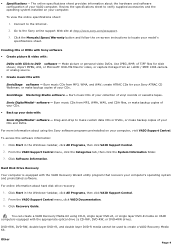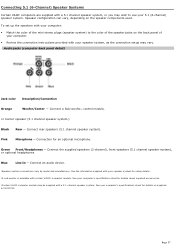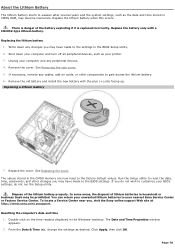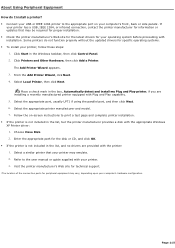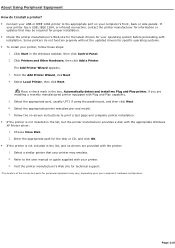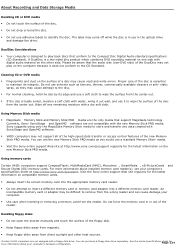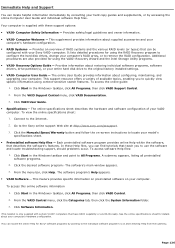Sony VGC-RB53X - Vaio Desktop Computer Support and Manuals
Get Help and Manuals for this Sony item

View All Support Options Below
Free Sony VGC-RB53X manuals!
Problems with Sony VGC-RB53X?
Ask a Question
Free Sony VGC-RB53X manuals!
Problems with Sony VGC-RB53X?
Ask a Question
Most Recent Sony VGC-RB53X Questions
How Do I Make A Sony Vaio Vgc-rb53x Boot From Usb Flash?
I have a USB Pen drive prepare to be booted from. But the cmputer doesn't recognize it as a bootable...
I have a USB Pen drive prepare to be booted from. But the cmputer doesn't recognize it as a bootable...
(Posted by agcala 10 years ago)
Popular Sony VGC-RB53X Manual Pages
Sony VGC-RB53X Reviews
We have not received any reviews for Sony yet.