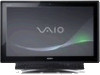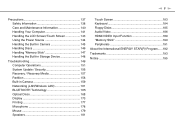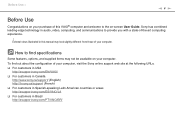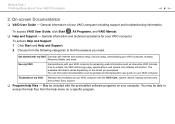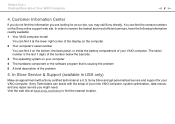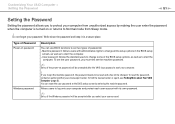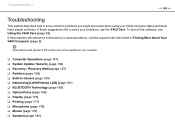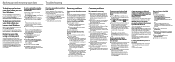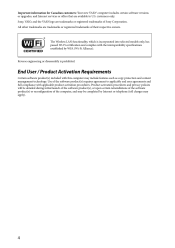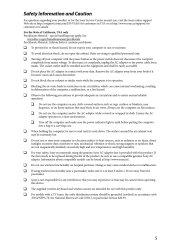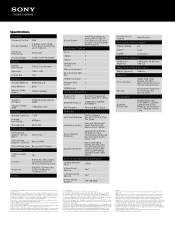Sony VPCL23BFX Support Question
Find answers below for this question about Sony VPCL23BFX.Need a Sony VPCL23BFX manual? We have 8 online manuals for this item!
Question posted by kyawm2000 on May 13th, 2016
Need Recovery Disk For Sony Vaio Vpcl23bfx
where can I get recovery disk for Sony Vaio Vpcl23bfx?Thanks
Current Answers
Related Sony VPCL23BFX Manual Pages
Similar Questions
Recovery Disk
how can I get recovery disks for Sony Vaio PCG-2C1L
how can I get recovery disks for Sony Vaio PCG-2C1L
(Posted by stephencruse2003 2 years ago)
I Need The Recovery Disk 1 For My Vgc-lt23e
I need the recovery disk 1 for my vgc-lt23e
I need the recovery disk 1 for my vgc-lt23e
(Posted by josepillcojp 6 years ago)
Where Can I Buy The Recovery Disk?
(Posted by cbarrett50 10 years ago)
My Computer Needs To Have Recovery Disk . This Was Told To Me By Geek Squad
(Posted by Anonymous-59773 11 years ago)