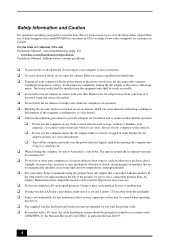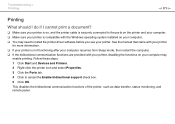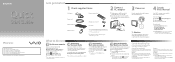Sony VPCL21SFX Support and Manuals
Get Help and Manuals for this Sony item

View All Support Options Below
Free Sony VPCL21SFX manuals!
Problems with Sony VPCL21SFX?
Ask a Question
Free Sony VPCL21SFX manuals!
Problems with Sony VPCL21SFX?
Ask a Question
Most Recent Sony VPCL21SFX Questions
I Cannot Get To Use The Additional Shortcuts And Menu's Around The Edge
around the edge of the touchscreen. and also the vaio assist button on the bottom left side of monit...
around the edge of the touchscreen. and also the vaio assist button on the bottom left side of monit...
(Posted by johnnyl714 11 years ago)
My Computer Needs To Have Recovery Disk . This Was Told To Me By Geek Squad
(Posted by Anonymous-59773 11 years ago)
Sony VPCL21SFX Videos
Popular Sony VPCL21SFX Manual Pages
Sony VPCL21SFX Reviews
We have not received any reviews for Sony yet.