Sony VPCJ112GX Support and Manuals
Get Help and Manuals for this Sony item
This item is in your list!

View All Support Options Below
Free Sony VPCJ112GX manuals!
Problems with Sony VPCJ112GX?
Ask a Question
Free Sony VPCJ112GX manuals!
Problems with Sony VPCJ112GX?
Ask a Question
Popular Sony VPCJ112GX Manual Pages
Care and Handling of Your VAIO® Computer - Page 5


Furniture and posture - Sit in a chair with good back support. You can reduce eye strain and muscle fatigue by adjusting the tilt...be used in front of the monitor.
5 of the chair so your computer. Let your upper arms hang naturally at a comfortable viewing distance. Excessive use of your sides. 4. Take frequent breaks while using an external display, set the display at your computer ...
Quick Start Guide - Page 2


... system failure. What to download the updates. Click Start , All Programs, and SmartWi Connection Utility.
VPCJ1 Series
VAIO Support Homepage http://esupport.sony.com/EN/VAIO/ (USA) http://www.sony.ca/support/ (Canada) http://esupport.sony.com/ES/VAIO/LA/ (Latin American area) http://esupport.sony.com/PT/VAIO/BR/ (Brazil) Features and specifications may vary and are not provided with...
Safety Information - Page 2


All rights reserved. This manual and the software described herein, in whole or in part, may not be reproduced, translated, or reduced to any time without notice. SONY CANNOT WARRANT THAT THE FUNCTIONS DESCRIBED IN THIS GUIDE WILL BE UNINTERRUPTED OR ERROR-FREE. Sony Electronics Inc. Model Number:
Serial Number:
Notice
© 2010 Sony Electronics Inc. The software described...
Safety Information - Page 3
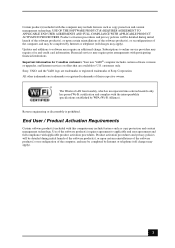
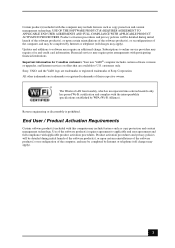
... of the software product(s), or upon certain reinstallations of the software product(s) or reconfiguration of Sony Corporation. Updates and additions to applicable end user agreements and full compliance with this computer may apply).
3
customers only. Sony, VAIO, and the VAIO logo are trademarks or registered trademarks of the computer, and may be completed by Internet...
Safety Information - Page 4


... be replaced during the life of California, USA only Perchlorate Material - Remove the AC adapter away from the pacemaker. ❑ Sony is at least 8 inches / 20 cm away from your body if it is not responsible for any interference that you , visit the Sony online support Web site at http://esupport.sony.com/EN/VAIO/ for...
Safety Information - Page 12


... find Sony Customer Service on the Web site at: http://esupport.sony.com/EN/VAIO/ for customers in USA or http://www.sony.ca/support/ for customers in Canada. Address:
16530 Via Esprillo, San Diego, CA 92127, USA
Telephone: (For FCC-related matters only.)
858-942-2230
This device complies with Part 15 of Conformity
Trade Name:
SONY
Model...
User Guide - Page 4
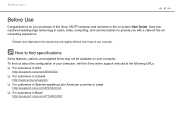
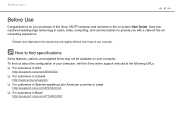
.../
Before Use >
n4 N
Before Use
Congratulations on your purchase of this manual may not be available on -screen User Guide.
External views illustrated in this Sony VAIO® computer and welcome to provide you with a state-of-the-art computing experience.
! To find specifications
Some features, options, and supplied items may look slightly different from those...
User Guide - Page 5
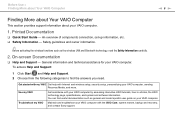
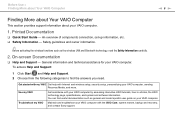
....
✍
Before activating the wireless functions such as general and model specific user guide on your VAIO computer. Get started with my VAIO Get help with the VAIO Care, system restore, backup and recovery, and contact Sony support.
Printed Documentation
❑ Quick Start Guide - An overview of components connection, set-up information, etc. ❑ Safety Information - On-screen...
User Guide - Page 7
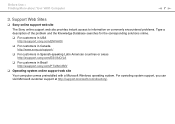
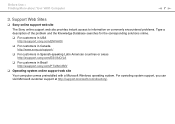
... Sites
❑ Sony online support web site
The Sony online support web site provides instant access to information on commonly encountered problems. Type a description of the problem and the Knowledge Database searches for the corresponding solutions online.
❑ For customers in USA http://esupport.sony.com/EN/VAIO/
❑ For customers in Canada http://www.sony.ca/support/
❑ For...
User Guide - Page 8


... any repair service you are looking for your Sony VAIO computer. Sony Style Backstage Technicians can find it on the bottom, the back panel, or inside the battery compartment of the number below the barcode. 3 The operating system on the Sony online support web site. In Store Service & Support (available in USA only)
Make an appointment with the setup of...
User Guide - Page 62
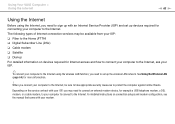
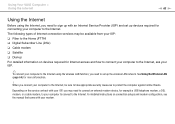
...;
To connect your computer to the Internet using the Internet, you need to sign up with an Internet Service Provider (ISP) and set up For detailed information on connection setups and modem configuration, see the manual that came with your ISP, you may be sure to take appropriate security measures to the Internet. Depending...
User Guide - Page 81
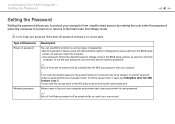
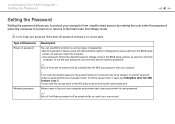
... > Setting the Password
n 81 N
Setting the Password
Setting the password allows you to protect your computer from Sleep mode.
!
To find the nearest center or agent, see Finding More about Your VAIO Computer (page 5). To reset the password, contact an authorized Sony service/support center.
Machine password: Allows users with its own password.
✍
Entry of the BIOS setup options...
User Guide - Page 90
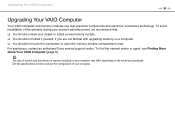
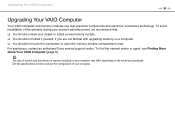
For assistance, contact an authorized Sony service/support center. See the specifications to find the nearest center or agent, see Finding More about the configuration of your dealer to install a new memory module. ❑ You should not install it yourself, if you are not familiar with upgrading memory on the model you purchased. The type of module and the...
User Guide - Page 127
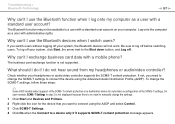
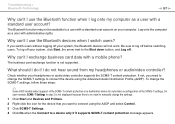
... steps:
✍
Some VAIO models detect support of the SCMS-T settings.
To log off your computer.
If you want to connect using the Advanced Audio Distribution Profile (A2DP). To change the SCMS-T settings to a user with a standard user account on a destination device for the device that you switch users without logging off . Troubleshooting > Bluetooth Technology
n 127...
User Guide - Page 135
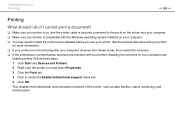
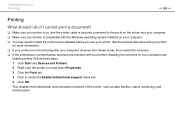
Troubleshooting...installed on your printer. See the manual...support check box. 5 Click OK. This disables the bidirectional communication functions of the printer, such as data transfer, status monitoring, and remote panel. Follow these steps: 1 Click Start and Devices and Printers. 2 Right-click the printer icon and select Properties. 3 Click the Ports tab. 4 Click to install the printer driver...
Sony VPCJ112GX Reviews
Do you have an experience with the Sony VPCJ112GX that you would like to share?
Earn 750 points for your review!
We have not received any reviews for Sony yet.
Earn 750 points for your review!
