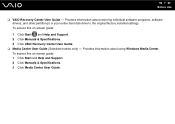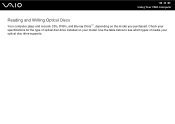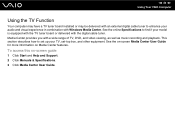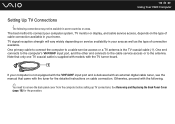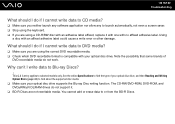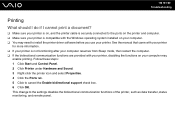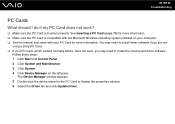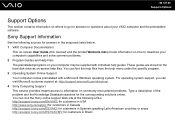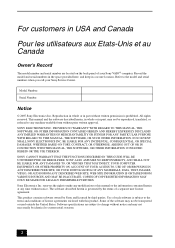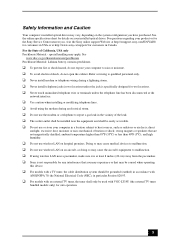Sony VGC-LT16E - Vaio All-in-one Desktop Computer Support and Manuals
Get Help and Manuals for this Sony item

View All Support Options Below
Free Sony VGC-LT16E manuals!
Problems with Sony VGC-LT16E?
Ask a Question
Free Sony VGC-LT16E manuals!
Problems with Sony VGC-LT16E?
Ask a Question
Most Recent Sony VGC-LT16E Questions
Ichange System From Vista To Windows 7
haw i instol the camara from this computer
haw i instol the camara from this computer
(Posted by zwojciechowski 12 years ago)
Popular Sony VGC-LT16E Manual Pages
Sony VGC-LT16E Reviews
We have not received any reviews for Sony yet.