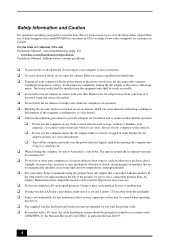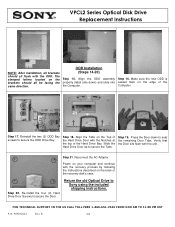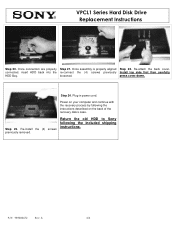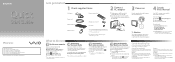Sony VPCL21SFX Support Question
Find answers below for this question about Sony VPCL21SFX.Need a Sony VPCL21SFX manual? We have 8 online manuals for this item!
Question posted by Anonymous-59773 on May 19th, 2012
My Computer Needs To Have Recovery Disk . This Was Told To Me By Geek Squad
The person who posted this question about this Sony product did not include a detailed explanation. Please use the "Request More Information" button to the right if more details would help you to answer this question.
Current Answers
Related Sony VPCL21SFX Manual Pages
Similar Questions
Recovery Disk
how can I get recovery disks for Sony Vaio PCG-2C1L
how can I get recovery disks for Sony Vaio PCG-2C1L
(Posted by stephencruse2003 2 years ago)
I Need The Recovery Disk 1 For My Vgc-lt23e
I need the recovery disk 1 for my vgc-lt23e
I need the recovery disk 1 for my vgc-lt23e
(Posted by josepillcojp 6 years ago)
Need Recovery Disk For Sony Vaio Vpcl23bfx
where can I get recovery disk for Sony Vaio Vpcl23bfx?Thanks
where can I get recovery disk for Sony Vaio Vpcl23bfx?Thanks
(Posted by kyawm2000 7 years ago)
Where Can I Buy The Recovery Disk?
(Posted by cbarrett50 10 years ago)