Sony PCV-MXS20 - Vaio Desktop Computer Support and Manuals
Get Help and Manuals for this Sony item
This item is in your list!

View All Support Options Below
Free Sony PCV-MXS20 manuals!
Problems with Sony PCV-MXS20?
Ask a Question
Free Sony PCV-MXS20 manuals!
Problems with Sony PCV-MXS20?
Ask a Question
Popular Sony PCV-MXS20 Manual Pages
Getting Started Guide - Page 2


... refund of the purchase price of your downloading of COMPUTER. You may not use of, or browsing in any described Web site, or your SONY computer system (COMPUTER). NOTICE
© 2002 Sony Electronics Inc.
By using Giga Pocket (including PicoPlayer) software and related materials distributed together with the use the SONY SOFTWARE only in part without prior written approval...
Getting Started Guide - Page 49


...Timer Setting window enables you to set up ...download or listen to automatically enter Stand by mode using the Sleep Timer button.
49 E Help button
Displays the SonicStage Premium online Help file. H Volume Control button
Increase or decrease sound volume when playing back songs from EMD services.
K Visualizer button
Minimizes or maximizes the Visualizer window.
SonicStage Premium Software...
Getting Started Guide - Page 56
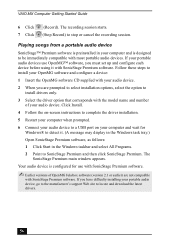
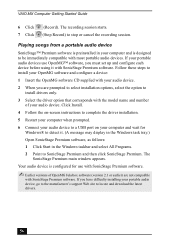
... is designed to locate and download the latest drivers.
56 Click Install.
4 Follow the on-screen instructions to complete the driver installation.
5 Restart your computer when prompted.
6 Connect your audio device to a USB port on your portable audio device, go to the manufacturer's support Web site to be immediately compatible with SonicStage Premium software.
If you have difficulty...
Getting Started Guide - Page 66
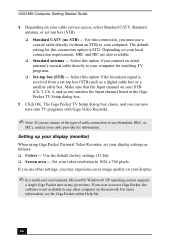
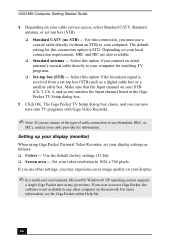
... signal is STD. Use the default factory settings (32-bit). ❑ Screen area - If one user accesses Giga Pocket, the software is not available to 1024 x 768 pixels. For this connection, you connect an aerial antenna's coaxial cable directly to use other computer on the network. The Giga Pocket TV Setup dialog box closes, and you can...
Getting Started Guide - Page 102
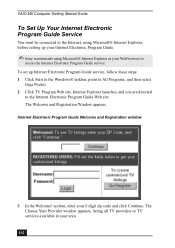
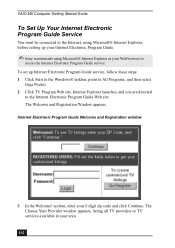
... then select
Giga Pocket. 2 Click TV Program Web site. Internet Electronic Program Guide Welcome and Registration window
3 In the Welcome! The Welcome and Registration Window appears. Internet Explorer launches, and you are directed
to the Internet Electronic Program Guide Web site. VAIO MX Computer Getting Started Guide
To Set Up Your Internet Electronic Program Guide Service
You must be...
Getting Started Guide - Page 103
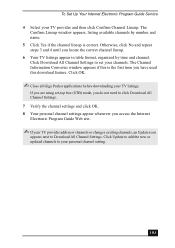
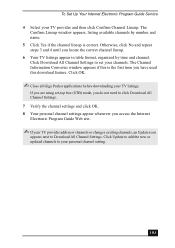
... this is correct.
To Set Up Your Internet Electronic Program Guide Service 4 Select your TV provider adds new channels or changes existing channels, an Update icon appears next to Download All Channel Settings. The
Confirm Lineup window appears, listing available channels by time and channel. Click OK.
✍ Close all Giga Pocket applications before downloading your TV listings.
Online Help Center (VAIO User Guide) - Page 7


... Program Guide (iEPG) service. Contains information on the applications included with your system, how to locate, record and set up your VAIO computer. Specifications - Explains how to use this latest Windows operating system. Manuals VAIO® MX Com puter QuickStart - This guide also has information about your computer,
supplementary updates, and software...
Online Help Center (VAIO User Guide) - Page 64
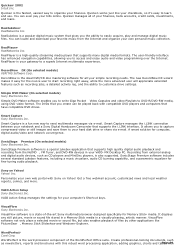
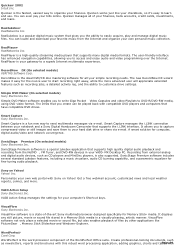
... that supports many digital media formats.
Smart Capture is the fastest, easiest way to send multimedia messages via e-mail. SonicStage Premium (On selected models) Sony Electronics Inc. VAIO Action Setup Sony Electronics Inc. It displays any still picture, movie or sound file stored in a Memory Stick media in your hard disk drive or share via e-mail. VisualFlow software...
Online Help Center (VAIO User Guide) - Page 85
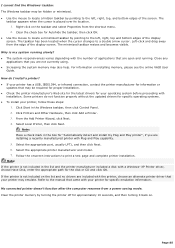
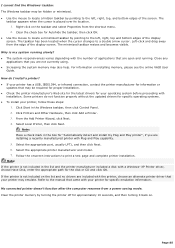
... without the updated drivers for approximately 10 seconds, and then turning it back on the taskbar and select Properties from a power sav ing m ode. Follow the onscreen instructions to a double arrow cursor. Select Local Printer, then click Next.
Refer to locate a hidden taskbar by turning the printer off for specific operating systems. To install your...
Online Help Center (VAIO User Guide) - Page 107


You can download the System Reference Manual from the Sony Computing Support Web site at: http://www.sony.com/pcsupport.
For detailed information on installing add-on the model configuration. See Before you upgrade your system.
Caution: Observe the proper safety precautions when you to install add-on cards to expand the functionality of your computer. A PCI expansion slot enables...
System Reference Manual - Page 71
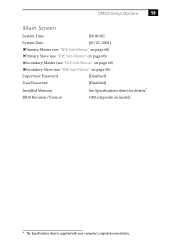
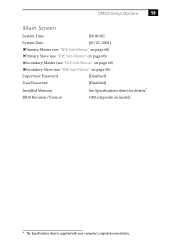
CMOS Setup Options
59
Main Screen
System Time
[00:00:00]
System Date
[01/01/2001..." on page 60)
Secondary Slave (see "IDE Sub-Menus" on page 60)
Supervisor Password
[Disabled]
User Password
[Disabled]
Installed Memory
See Specifications sheet for details.*
BIOS Revision/Version
1003 (depends on model)
* The Specifications sheet is supplied with your computer's original documentation.
System Reference Manual - Page 98


... telephone and line 13 USB ports 10 I/O slot covering 42 I /O connectors
i.LINK 14 keyboard and mouse 10 mic, line in card 28 slot cover 41 replacing 27 cover 27 replacing lithium battery 32 resolution - 86 VAIO MX Computer System Reference Manual
G Giga Pocket specifications 81 graphics controller -
VAIO User Guide (primary manual) - Page 68


..., perform a back up your system's data. VAIO MX Computer User Guide
To Use the System Recovery CD(s)
The System Recovery utility formats your hard disk drive and restores all software that were not included with your computer, reinstalling an individual application or device driver may correct the problem. When you successfully complete your system recovery...
VAIO User Guide (primary manual) - Page 70
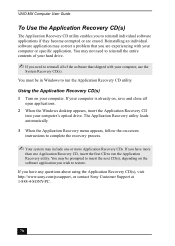
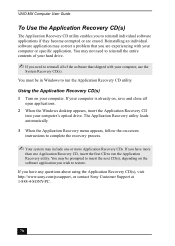
... the first CD to reinstall the entire contents of the software that you have any questions about using the Application Recovery CD(s), visit http://www.sony.com/pcsupport, or contact Sony Customer Support at 1-888-4-SONY-PC.
70 Using the Application Recovery CD(s) 1 Turn on -screen instructions to complete the recovery process.
✍ Your system may...
VAIO User Guide (primary manual) - Page 84
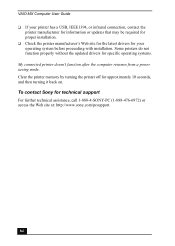
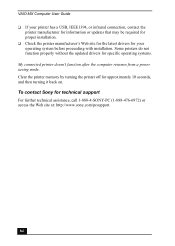
To contact Sony for your operating system before proceeding with installation. VAIO MX Computer User Guide ❑ If your printer has a USB, IEEE1394, or infrared connection, contact the
printer manufacturer for information or updates that may be required for proper installation. ❑ Check the printer manufacturer's Web site for the latest drivers for technical support For further ...
Sony PCV-MXS20 Reviews
Do you have an experience with the Sony PCV-MXS20 that you would like to share?
Earn 750 points for your review!
We have not received any reviews for Sony yet.
Earn 750 points for your review!
