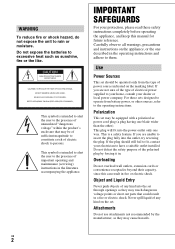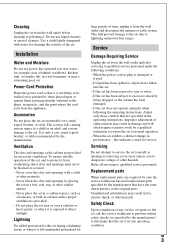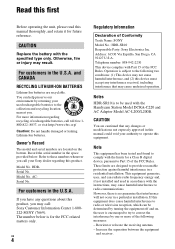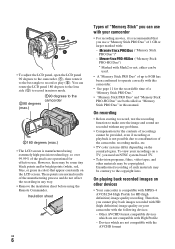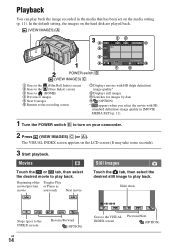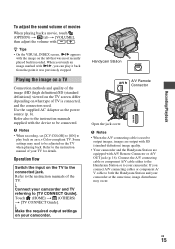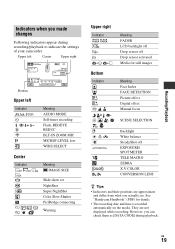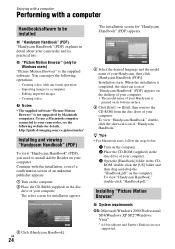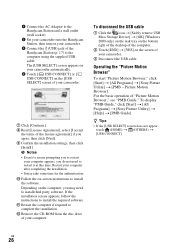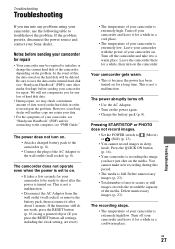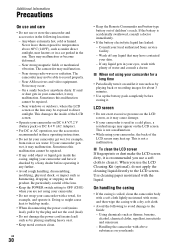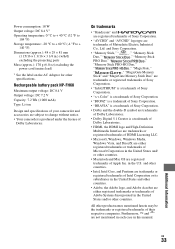Sony HDR SR10 - Handycam Camcorder - 1080i Support and Manuals
Get Help and Manuals for this Sony item

View All Support Options Below
Free Sony HDR SR10 manuals!
Problems with Sony HDR SR10?
Ask a Question
Free Sony HDR SR10 manuals!
Problems with Sony HDR SR10?
Ask a Question
Most Recent Sony HDR SR10 Questions
Stop-motion With This Camera?
What would be the best way to film stop-motion with this camera?
What would be the best way to film stop-motion with this camera?
(Posted by rtucker17 9 years ago)
Camera Does Not Start Up
The power on light comes up for a second and goes off right away. Recording red light is on. When co...
The power on light comes up for a second and goes off right away. Recording red light is on. When co...
(Posted by eddysol37 9 years ago)
Sony HDR SR10 Videos
Popular Sony HDR SR10 Manual Pages
Sony HDR SR10 Reviews
We have not received any reviews for Sony yet.