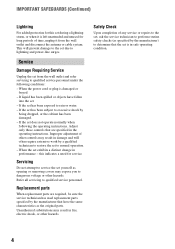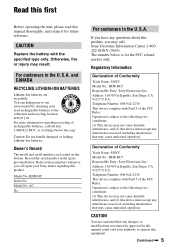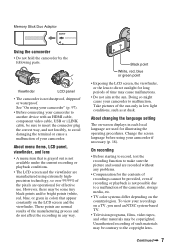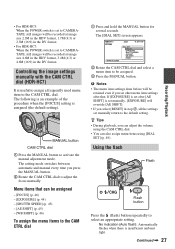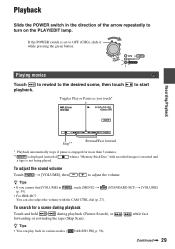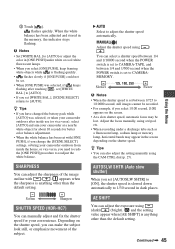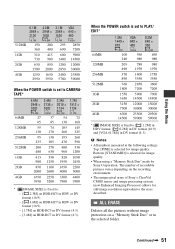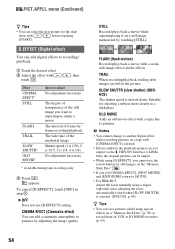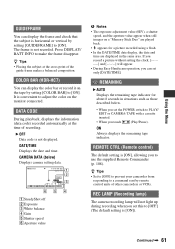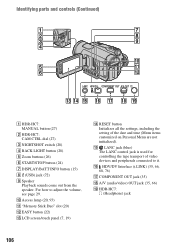Sony HDR HC7 - Handycam Camcorder - 1080i Support and Manuals
Get Help and Manuals for this Sony item

View All Support Options Below
Free Sony HDR HC7 manuals!
Problems with Sony HDR HC7?
Ask a Question
Free Sony HDR HC7 manuals!
Problems with Sony HDR HC7?
Ask a Question
Most Recent Sony HDR HC7 Questions
I Ask For Original Cd/dvd For Sony Hdr-hc7
My original CD got damaged and now I have no chance to get the Videos from the Cam into my Computer....
My original CD got damaged and now I have no chance to get the Videos from the Cam into my Computer....
(Posted by gumpo 2 years ago)
Lcd Screen Keeps Scrolling Horizonial Lines Up
(Posted by camowen 11 years ago)
Open And Fix Lense Cover
I took out all the screws I could see but still could not take it apart
I took out all the screws I could see but still could not take it apart
(Posted by esahc88 12 years ago)
I Movie11 Dont Recognice My Cam Hdr-hc7
I can give comments to the cammera but I see or hear notting on pc Ho can help me
I can give comments to the cammera but I see or hear notting on pc Ho can help me
(Posted by diddeclercq 12 years ago)
Sony HDR HC7 Videos
Popular Sony HDR HC7 Manual Pages
Sony HDR HC7 Reviews
We have not received any reviews for Sony yet.