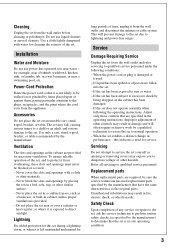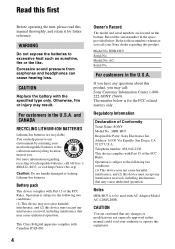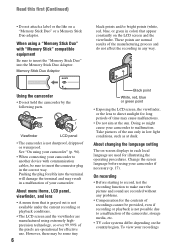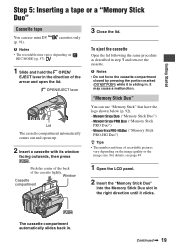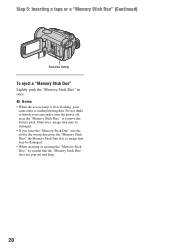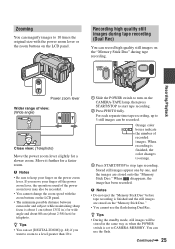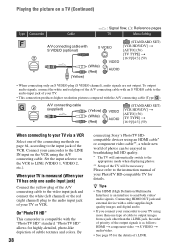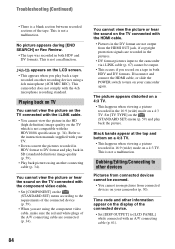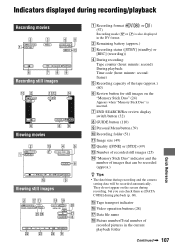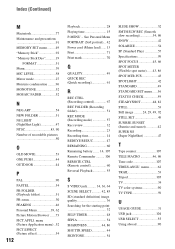Sony HDR HC9 - Handycam Camcorder - 1080i Support and Manuals
Get Help and Manuals for this Sony item

View All Support Options Below
Free Sony HDR HC9 manuals!
Problems with Sony HDR HC9?
Ask a Question
Free Sony HDR HC9 manuals!
Problems with Sony HDR HC9?
Ask a Question
Most Recent Sony HDR HC9 Questions
Sony Hdr Hc 9 Lcd Scrolling
The other day I turned on the camcorder, opened the LCD and the image was scrolling like this:What s...
The other day I turned on the camcorder, opened the LCD and the image was scrolling like this:What s...
(Posted by aurea 10 years ago)
Hour Operation Meter
Hoew to read the operation and drum hours meter on the HDR-HC9
Hoew to read the operation and drum hours meter on the HDR-HC9
(Posted by serge2307 11 years ago)
Sony HDR HC9 Videos
Popular Sony HDR HC9 Manual Pages
Sony HDR HC9 Reviews
We have not received any reviews for Sony yet.