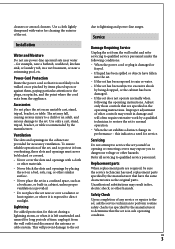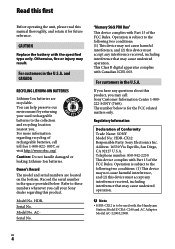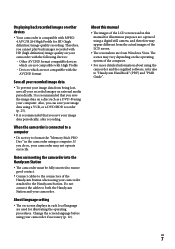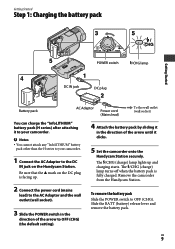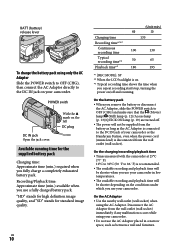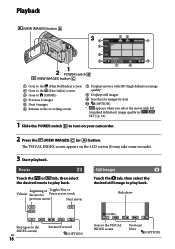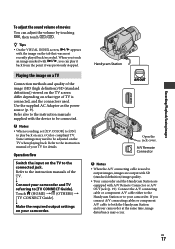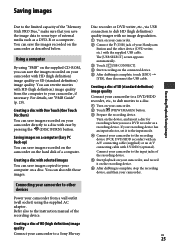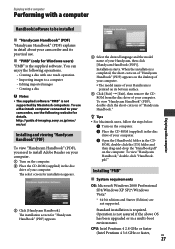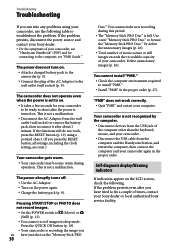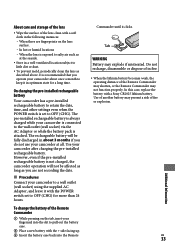Sony HDR CX12 - Handycam Camcorder - 1080i Support and Manuals
Get Help and Manuals for this Sony item

View All Support Options Below
Free Sony HDR CX12 manuals!
Problems with Sony HDR CX12?
Ask a Question
Free Sony HDR CX12 manuals!
Problems with Sony HDR CX12?
Ask a Question
Most Recent Sony HDR CX12 Questions
Lmp-400 Stuck
My LMP-h400 seems stuck hard in my v100 home theater projector. I've followed the directions to the ...
My LMP-h400 seems stuck hard in my v100 home theater projector. I've followed the directions to the ...
(Posted by dcburger1 8 years ago)
Japanese Language To English
I have japanese sony hdr cx12 but the language in the camcorder is japanese. How could I change the ...
I have japanese sony hdr cx12 but the language in the camcorder is japanese. How could I change the ...
(Posted by vedkhadka 10 years ago)
Sony HDR CX12 Videos
Popular Sony HDR CX12 Manual Pages
Sony HDR CX12 Reviews
We have not received any reviews for Sony yet.