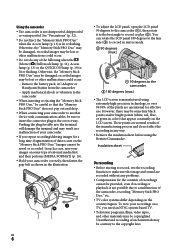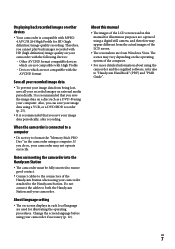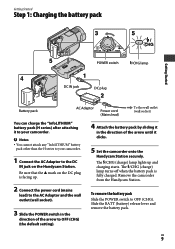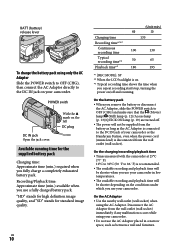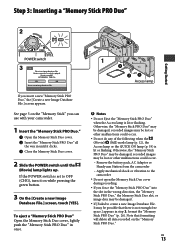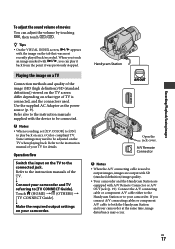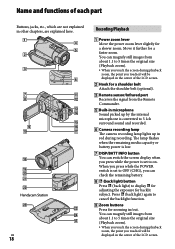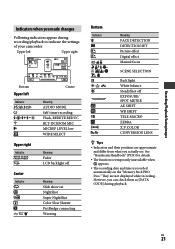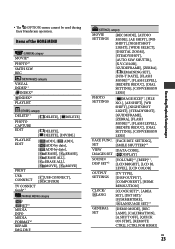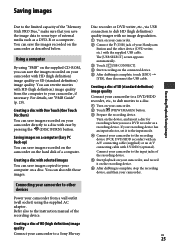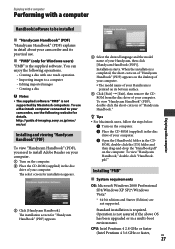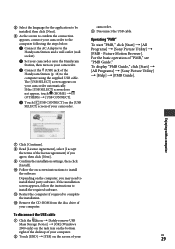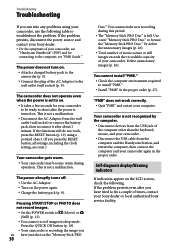Sony HDR CX12 Support Question
Find answers below for this question about Sony HDR CX12 - Handycam Camcorder - 1080i.Need a Sony HDR CX12 manual? We have 1 online manual for this item!
Question posted by dcburger1 on April 10th, 2016
Lmp-400 Stuck
My LMP-h400 seems stuck hard in my v100 home theater projector. I've followed the directions to the letter. It wiggles a *little* bit but not much. I'm already pulling the lamp assembly release tab, have already taken off the degassing mount and screw underneath, even tried removing the screws under the projector to no avail.
Current Answers
Related Sony HDR CX12 Manual Pages
Similar Questions
Sony Video Camera Recorder 8 (ccd-fx310) Troubleshooting
I have a Sony Video Camera Recorder 8 (CCD-FX310) which has not been used for years....... I am supp...
I have a Sony Video Camera Recorder 8 (CCD-FX310) which has not been used for years....... I am supp...
(Posted by bobkerestes 1 year ago)
Video Camera Eating Tapes
My video camera Sony DCR-TRV27 started messing up tapes (eating tapes) Any sugestion
My video camera Sony DCR-TRV27 started messing up tapes (eating tapes) Any sugestion
(Posted by janosurimb 1 year ago)
How To Download Video From Sony Video Camera Hdr-cx190 To A Mac Computer
(Posted by kichison 10 years ago)
How Do I Use My Mac Computer With This Video Camera?
(Posted by Dolores61907 12 years ago)
Free Operation Manual For Dcr Trv27 Digital Video Camera Recorder
i want a free copy or download for an operation manual of sony dcr tvr27 digital video camera record...
i want a free copy or download for an operation manual of sony dcr tvr27 digital video camera record...
(Posted by sevengrace 12 years ago)