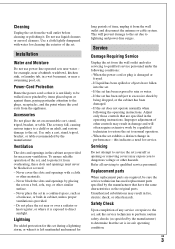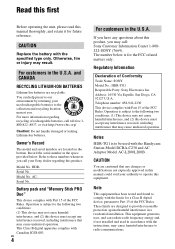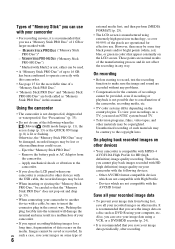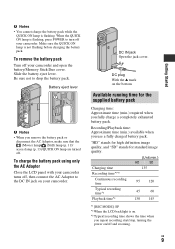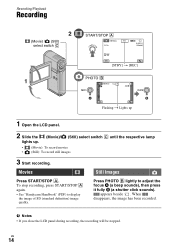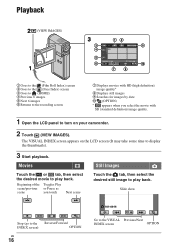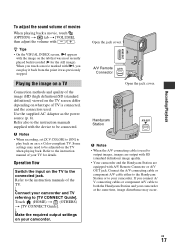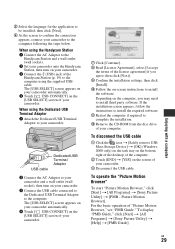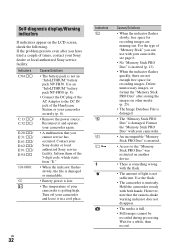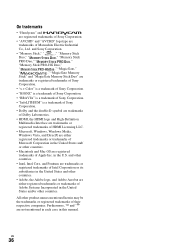Sony HDR TG1 - Handycam Camcorder - 1080i Support and Manuals
Get Help and Manuals for this Sony item

View All Support Options Below
Free Sony HDR TG1 manuals!
Problems with Sony HDR TG1?
Ask a Question
Free Sony HDR TG1 manuals!
Problems with Sony HDR TG1?
Ask a Question
Sony HDR TG1 Videos
Popular Sony HDR TG1 Manual Pages
Sony HDR TG1 Reviews
We have not received any reviews for Sony yet.