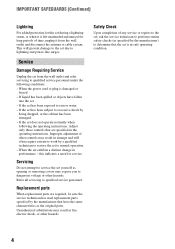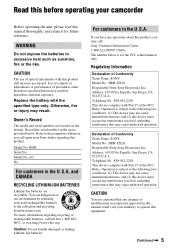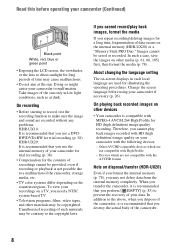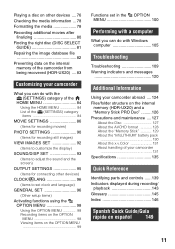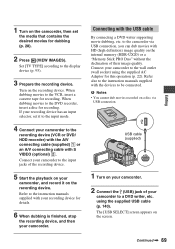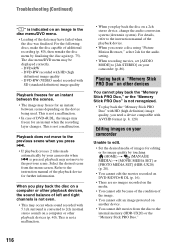Sony HDR-UX20 - Handycam Camcorder - 1080i Support and Manuals
Get Help and Manuals for this Sony item

View All Support Options Below
Free Sony HDR-UX20 manuals!
Problems with Sony HDR-UX20?
Ask a Question
Free Sony HDR-UX20 manuals!
Problems with Sony HDR-UX20?
Ask a Question
Most Recent Sony HDR-UX20 Questions
No Sound Recorded
I have an HDRUX20 and after recording when playing back there was no sound recorded what shall I do?...
I have an HDRUX20 and after recording when playing back there was no sound recorded what shall I do?...
(Posted by jooritta 12 years ago)
Sony HDR-UX20 Videos
Popular Sony HDR-UX20 Manual Pages
Sony HDR-UX20 Reviews
We have not received any reviews for Sony yet.