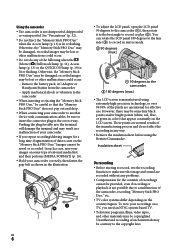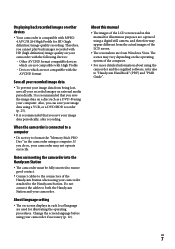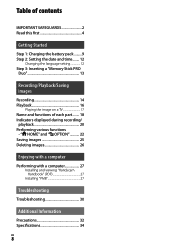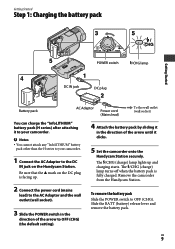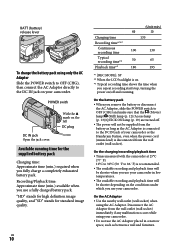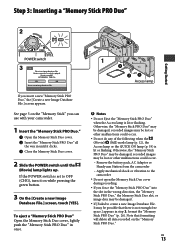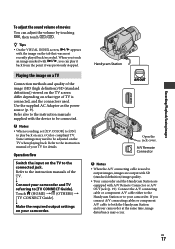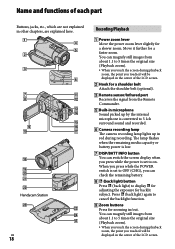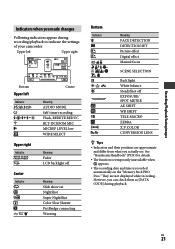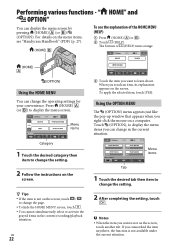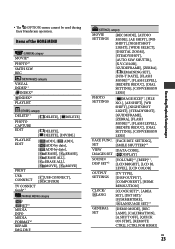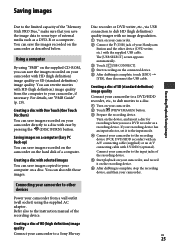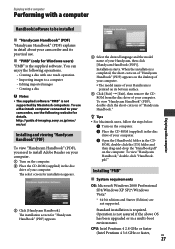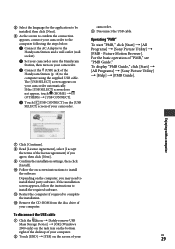Sony HDR CX12 Support Question
Find answers below for this question about Sony HDR CX12 - Handycam Camcorder - 1080i.Need a Sony HDR CX12 manual? We have 1 online manual for this item!
Question posted by vedkhadka on April 10th, 2014
Japanese Language To English
I have japanese sony hdr cx12 but the language in the camcorder is japanese. How could I change the language setting as I dont understand japanese.
Current Answers
Related Sony HDR CX12 Manual Pages
Similar Questions
Sony Video Camera Recorder 8 (ccd-fx310) Troubleshooting
I have a Sony Video Camera Recorder 8 (CCD-FX310) which has not been used for years....... I am supp...
I have a Sony Video Camera Recorder 8 (CCD-FX310) which has not been used for years....... I am supp...
(Posted by bobkerestes 1 year ago)
Video Camera Eating Tapes
My video camera Sony DCR-TRV27 started messing up tapes (eating tapes) Any sugestion
My video camera Sony DCR-TRV27 started messing up tapes (eating tapes) Any sugestion
(Posted by janosurimb 1 year ago)
How To Download Video From Sony Video Camera Hdr-cx190 To A Mac Computer
(Posted by kichison 10 years ago)
Changing Language Setting From Japanese
Hi, Does anyone know how to change from Japanese to English in a camera that had Japanese as factory...
Hi, Does anyone know how to change from Japanese to English in a camera that had Japanese as factory...
(Posted by malov 11 years ago)
How Do I Use My Mac Computer With This Video Camera?
(Posted by Dolores61907 12 years ago)