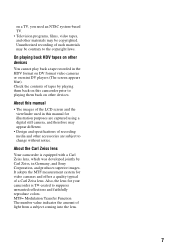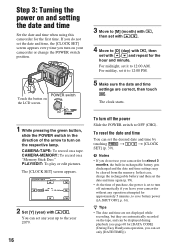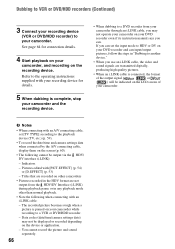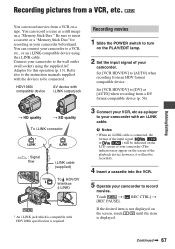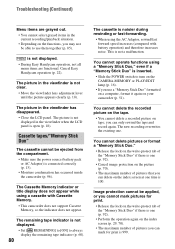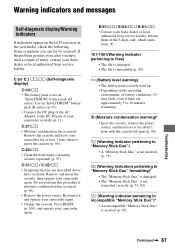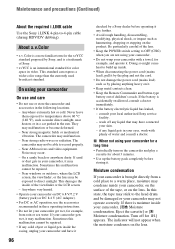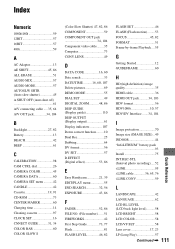Sony HDR HC9 Support Question
Find answers below for this question about Sony HDR HC9 - Handycam Camcorder - 1080i.Need a Sony HDR HC9 manual? We have 1 online manual for this item!
Question posted by aurea on September 26th, 2013
Sony Hdr Hc 9 Lcd Scrolling
The other day I turned on the camcorder, opened the LCD and the image was scrolling like this:What seems going wrong? May it be the cable that connects the camcorder to the LCD?
Thank you very much
Current Answers
Related Sony HDR HC9 Manual Pages
Similar Questions
Sony Hdr-cx190 High Definition Handycam Camcorder What Is The Maximum
continuous recording time
continuous recording time
(Posted by fra1bopch 10 years ago)
Where To Buy Parts For And Get Specifications For Sony Handycam Camcorder Trv318
Hello, Please tell me where to buy parts for the Sony Handycam TRV318. Also, where can I get the sp...
Hello, Please tell me where to buy parts for the Sony Handycam TRV318. Also, where can I get the sp...
(Posted by angahmad 10 years ago)
Hour Operation Meter
Hoew to read the operation and drum hours meter on the HDR-HC9
Hoew to read the operation and drum hours meter on the HDR-HC9
(Posted by serge2307 11 years ago)
Dcr-dvd201-dvd-handycam-camcorder
I want to connect my Sony dvd201e to my pc with win 7. I had no problem win xp, but now image mixer ...
I want to connect my Sony dvd201e to my pc with win 7. I had no problem win xp, but now image mixer ...
(Posted by mikeshome1 11 years ago)
Where I Can Get A Memeory Stick For The
Sony Dcr Pc101 - Handycam Camcorde -1.0
Sony DCR PC101 - Handycam Camcorder - 1.0
Sony DCR PC101 - Handycam Camcorder - 1.0
(Posted by drfsantos 12 years ago)