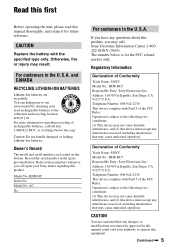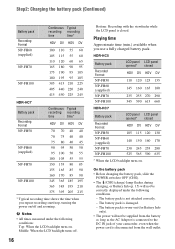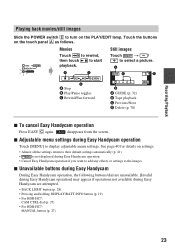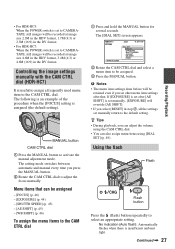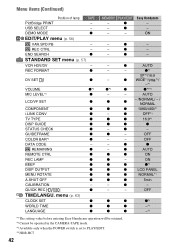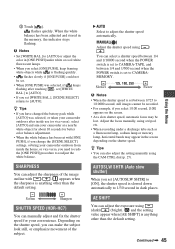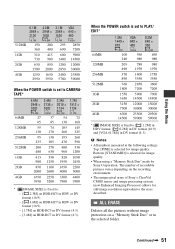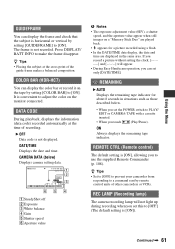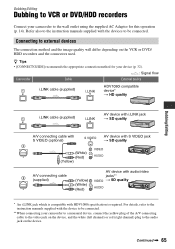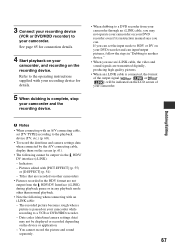Sony HDR HC7 Support Question
Find answers below for this question about Sony HDR HC7 - Handycam Camcorder - 1080i.Need a Sony HDR HC7 manual? We have 1 online manual for this item!
Question posted by gumpo on January 13th, 2022
I Ask For Original Cd/dvd For Sony Hdr-hc7
My original CD got damaged and now I have no chance to get the Videos from the Cam into my Computer. Sony has removed all relevant downloads from its page. The new Software does not work.
Current Answers
Answer #1: Posted by SonuKumar on January 14th, 2022 8:56 AM
https://www.driverguide.com/driver/detail.php?driverid=2002430
https://www.sony-asia.com/electronics/support/camcorders-and-video-cameras-tape-camcorders/hdr-hc7
Please respond to my effort to provide you with the best possible solution by using the "Acceptable Solution" and/or the "Helpful" buttons when the answer has proven to be helpful.
Regards,
Sonu
Your search handyman for all e-support needs!!
Related Sony HDR HC7 Manual Pages
Similar Questions
Sony Hdr-cx190 High Definition Handycam Camcorder What Is The Maximum
continuous recording time
continuous recording time
(Posted by fra1bopch 10 years ago)
Dcr-dvd201-dvd-handycam-camcorder
I want to connect my Sony dvd201e to my pc with win 7. I had no problem win xp, but now image mixer ...
I want to connect my Sony dvd201e to my pc with win 7. I had no problem win xp, but now image mixer ...
(Posted by mikeshome1 11 years ago)
Found New Hardware Wizard, Asks For Cd-rom, Hardware Not Installed Properly
Everytime I connect it to my windows xp desktop pc, i get the found new hardware balloon but then th...
Everytime I connect it to my windows xp desktop pc, i get the found new hardware balloon but then th...
(Posted by flameunlimited 12 years ago)
I Movie11 Dont Recognice My Cam Hdr-hc7
I can give comments to the cammera but I see or hear notting on pc Ho can help me
I can give comments to the cammera but I see or hear notting on pc Ho can help me
(Posted by diddeclercq 12 years ago)
Where I Can Get A Memeory Stick For The
Sony Dcr Pc101 - Handycam Camcorde -1.0
Sony DCR PC101 - Handycam Camcorder - 1.0
Sony DCR PC101 - Handycam Camcorder - 1.0
(Posted by drfsantos 12 years ago)