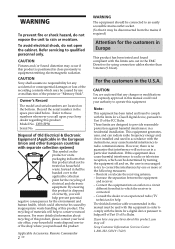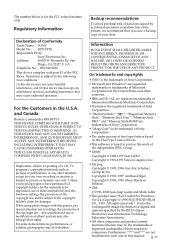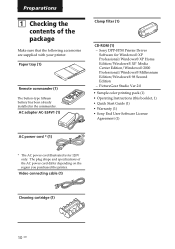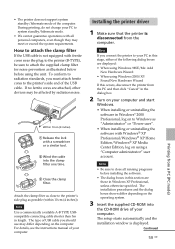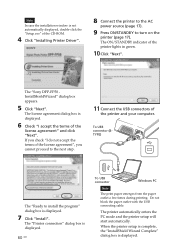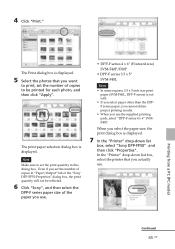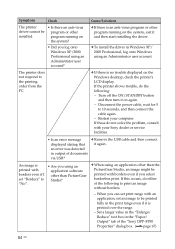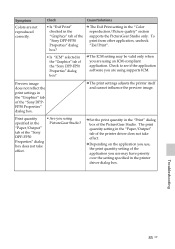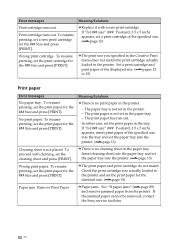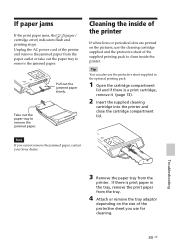Sony DPP-FP50 - Picture Station Digital Photo Printer Support and Manuals
Get Help and Manuals for this Sony item

View All Support Options Below
Free Sony DPP-FP50 manuals!
Problems with Sony DPP-FP50?
Ask a Question
Free Sony DPP-FP50 manuals!
Problems with Sony DPP-FP50?
Ask a Question
Most Recent Sony DPP-FP50 Questions
Cleaning Sony Picture Station
I am having trouble with my picture staion only delveloping half of photo, How do I clean lens or ot...
I am having trouble with my picture staion only delveloping half of photo, How do I clean lens or ot...
(Posted by baywatcher27 10 years ago)
We Can Not Figure Out How To Put Together The Paper Trey.
I have a Sony picture station DPP-FP50 and we can't figure out how to put together the paper trey. A...
I have a Sony picture station DPP-FP50 and we can't figure out how to put together the paper trey. A...
(Posted by Sjeckovich 10 years ago)
Partial Digital Color Image Printing
Our DPP-FP50 was purchased in 2007 brand new from Amazon.com, and until today, has been used to succ...
Our DPP-FP50 was purchased in 2007 brand new from Amazon.com, and until today, has been used to succ...
(Posted by aeguy033060 11 years ago)
Sony Dpp Fp50
Using this printer for the first time. I have a 4x6 cartridge installed and am using 4x6 paper still...
Using this printer for the first time. I have a 4x6 cartridge installed and am using 4x6 paper still...
(Posted by kgoll 12 years ago)
Popular Sony DPP-FP50 Manual Pages
Sony DPP-FP50 Reviews
We have not received any reviews for Sony yet.