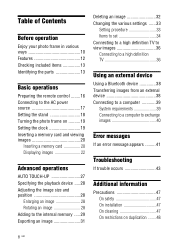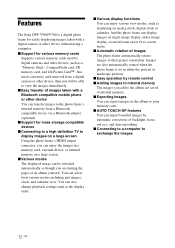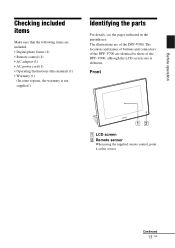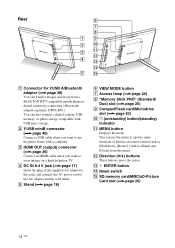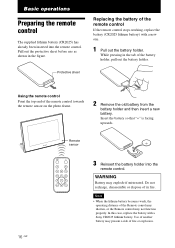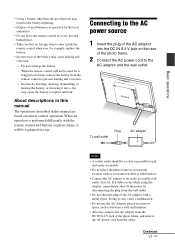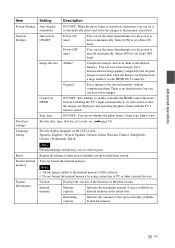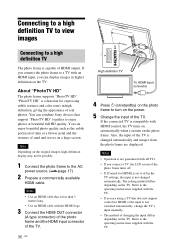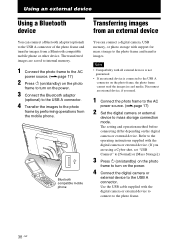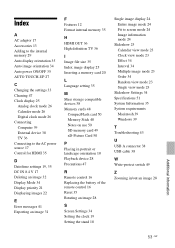Sony RMT-DPF1 - Remote For Digital Photo Frame Support and Manuals
Get Help and Manuals for this Sony item

View All Support Options Below
Free Sony RMT-DPF1 manuals!
Problems with Sony RMT-DPF1?
Ask a Question
Free Sony RMT-DPF1 manuals!
Problems with Sony RMT-DPF1?
Ask a Question
Most Recent Sony RMT-DPF1 Questions
Popular Sony RMT-DPF1 Manual Pages
Sony RMT-DPF1 Reviews
We have not received any reviews for Sony yet.