Sony DPF D92 - LCD WVGA 15:9 Diagonal Digital Photo Frame Support and Manuals
Get Help and Manuals for this Sony item
This item is in your list!

View All Support Options Below
Free Sony DPF D92 manuals!
Problems with Sony DPF D92?
Ask a Question
Free Sony DPF D92 manuals!
Problems with Sony DPF D92?
Ask a Question
Most Recent Sony DPF D92 Questions
When Uploading Pictures
When uploading pictures from two different kinds of memory sticks in addition directly from my mac m...
When uploading pictures from two different kinds of memory sticks in addition directly from my mac m...
(Posted by JulieO59946 8 years ago)
Popular Sony DPF D92 Manual Pages
Operating Instructions - Page 1
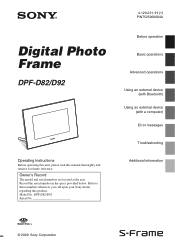
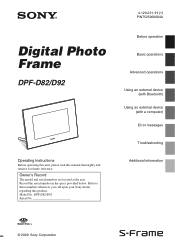
... you call upon your Sony dealer regarding this manual thoroughly and retain it for future reference. Model No. Record the serial number in the space provided below. Digital Photo Frame
DPF-D82/D92
Operating Instructions
Before operating this unit, please read this product.
Owner's Record
The model and serial numbers are located at the rear. DPF-D82/D92 Serial No
4-129-231...
Operating Instructions - Page 2
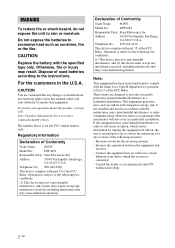
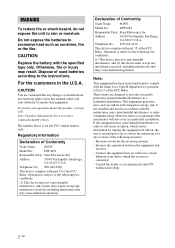
... frequency energy and, if not installed and used batteries according to Part 15 of Conformity
Trade Name:
SONY
Model No.:
DPF-D92
Responsible Party: Sony Electronics Inc.
Telephone No.: 858-942-2230
This device complies with the limits for a Class B digital device, pursuant to the instructions. Connect the equipment into an outlet on , the user is encouraged to try to...
Operating Instructions - Page 3
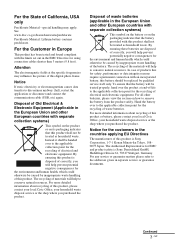
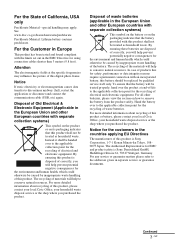
...this digital photo frame.
...limits set ...is Sony Corporation... the picture of ...service or the shop where you purchased the product. Instead it shall be replaced by qualified service...service or guarantee documents. The Authorized Representative for the customers in the countries applying EU Directives
The manufacturer of this battery should be handed over the product at the specific...
Operating Instructions - Page 5
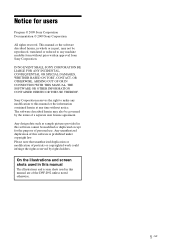
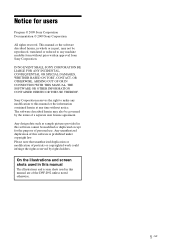
... law. On the illustrations and screen shots used in this manual
The illustrations and screen shots used in part, may also be governed by rights holders. Any unauthorized duplication of this manual are of the DPF-D92 unless noted otherwise.
5 GB
IN NO EVENT SHALL SONY CORPORATION BE LIABLE FOR ANY INCIDENTAL, CONSEQUENTIAL OR SPECIAL DAMAGES...
Operating Instructions - Page 8


Before operation
Enjoying your photo frame in various ways
The Sony DPF-D82/D92 is a digital photo frame for easily displaying images taken with a digital camera or other device, without using a computer.
8 GB
Operating Instructions - Page 11
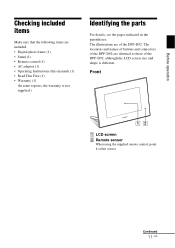
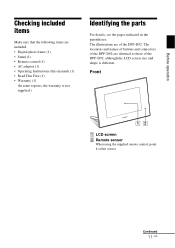
... parts
For details, see the pages indicated in the parentheses. The locations and names of buttons and connectors of the DPF-D82 are identical to those of the DPF-D92. Before operation
Checking included items
Make sure that the following items are included. • Digital photo frame (1) • Stand (1) • Remote control (1) • AC adaptor (1) • Operating Instructions...
Operating Instructions - Page 46
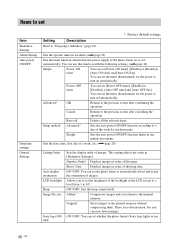
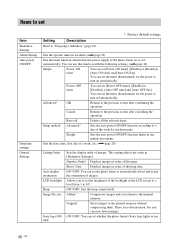
...]. You can use this function with the following settings. (.page 42)
Simple
Power-ON timer
You can save fewer images.
Setup method Advanced*
Sets the auto power ON/OFF function according to a day of the photo frame on automatically. Simple
Sets the auto power ON/OFF function finely in [Slideshow Settings]. This setting affects the order in one hour units. Shoot...
Operating Instructions - Page 49


... connector of a digital photo frame.
There are saved in the communicated should support the same profile....DPF-D82/D92 supports the following profiles: • BIP (Basic Imaging Profile)
Image Push Responder • OPP (Object Push Profile)
Object Push Server For the profiles that can be handled See page 64.
1 Connect the photo frame to the AC
power source. (.page 18)
2 Turn the photo frame...
Operating Instructions - Page 50
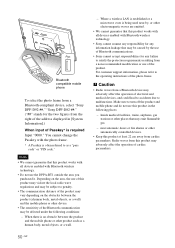
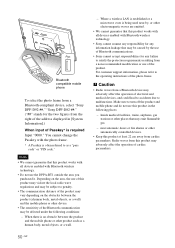
... phone
To select the photo frame from a Bluetooth-compliant device, select "Sony DPF-D92 ##," "Sony DPF-D82 ##." ("##" stands for...instructions of Passkey* is an obstacle between the product (a human body, metal objects, or a wall) and the mobile phone or other product such as a "pass code" or "PIN code." Radio waves from a Bluetooth device may emit flammable gas.
- For customer support...
Operating Instructions - Page 51


...to the photo frame, these devices may not recognize the internal memory of the photo frame to the computer, and copy images from another USB device being used , a problem may occur... photo frame has been demonstrated as operable when connected to PC or Sony digital photo printer. System requirements
To connect a computer to the AC
power source. (.page 18)
2 Connect the computer and photo
frame ...
Operating Instructions - Page 52


Image files set to "Read Only" on a computer cannot be displayed in order of the photo frame, the image files are saved without being compressed. Start menu, and then open this "sony"
folder.
7 Open the folder that... index image display, etc as an example. Name this manual, the folder name "sony" is used as the information on the photo frame.
52 GB As a result, fewer images may be ...
Operating Instructions - Page 53


...
Memory Card is displayed frequently, check the status of a digital camera may be displayed with a device other than the photo frame.
• In the case of the photo frame. Error reading the Memory Stick. / Error reading the CompactFlash card. / Error reading the SD Memory Card. / Error reading the xD-Picture Card. / Error reading the External Device. Insert a memory card in the...
Operating Instructions - Page 55
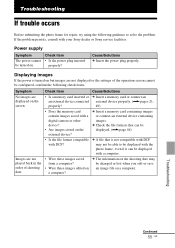
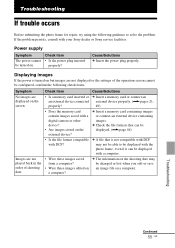
Troubleshooting
If trouble occurs
Before submitting the photo frame for repair, try using the following check items.
Symptom No images are displayed on the screen. If the problem persists, consult with DCF?
• Were these images saved from a computer?
• Were these images edited on a computer? Cause/Solutions c Insert the power...with your Sony dealer or Sony service facilities. ...
Operating Instructions - Page 64


... the normal mode is a status which is hanging on the wall]
64 GB
Specifications
x Photo frame
LCD screen LCD panel: DPF-D92: 9.0 inches, TFT active matrix DPF-D82: 8.0 inches, TFT active matrix Total number of dots: DPF-D92: 1,152,000 (800 × 3(RGB) × 640) dots DPF-D82: 1,080,000 (1024 × 3(RGB) × 600) dots
Display aspect ratio...
Operating Instructions - Page 65
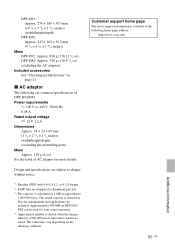
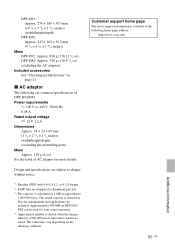
... label of DPF-D92/D82. Approximately 900 MB on DPF-D92/ D82 can be used for more details. x AC adaptor
The following home page address:
http://www.sony.net/
65 GB
Additional information
Customer support home page
The latest support information is shown when the images taken by 2 000 000 pixels equivalent camera are common specifications of AC...
Sony DPF D92 Reviews
Do you have an experience with the Sony DPF D92 that you would like to share?
Earn 750 points for your review!
We have not received any reviews for Sony yet.
Earn 750 points for your review!
