Sony VGF-CP1U - Vaio® Wi-fi Photo Frame Support and Manuals
Get Help and Manuals for this Sony item
This item is in your list!

View All Support Options Below
Free Sony VGF-CP1U manuals!
Problems with Sony VGF-CP1U?
Ask a Question
Free Sony VGF-CP1U manuals!
Problems with Sony VGF-CP1U?
Ask a Question
Popular Sony VGF-CP1U Manual Pages
Operating Instructions - Page 2
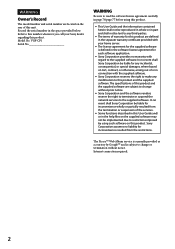
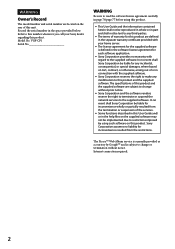
..., or otherwise, arising out of the services.
Some functions described in this User Guide and/ or in the software license agreement for the supplied software is subject to change without notice. VGF-CP1 Serial No
WARNING
Be sure to change or termination without prior notice.
Sony Corporation and the software vendors reserve the right to terminate...
Operating Instructions - Page 5


... RSS Frame 49
Connection/Settings 51
Connecting to a Wireless Network 51 Checking the Type of Access Points 51 Setting with AOSS 51 Setting Manually 54
Options Menu List 57
Settings Menu 60
Troubleshooting
63
Troubleshooting 63
Getting Help 71 About Sony's support options 71
Precautions/Others
72
Specifications 72 Precautions 73 Trademarks 75 Important notices on the software...
Operating Instructions - Page 6


... on your computer through your wireless home network. Photos stored on your favorite photos, with photo effects and music. Photos stored on a Web photo organizer or a home server supporting the Remote Home Access
function. Getting Started
About This Unit
This unit is a Digital Photo Frame for displaying photos with copyright protection.
even if you can play back...
Operating Instructions - Page 12


model only)
Power cord
Operating Instructions (this book)
Remote control
VGF-CP1 Quick Reference Guide
Connecting
Attach the...with your area.
Digital Photo Frame
Stand
AC adapter
Installation CD (U.K. If you find something missing or broken, contact a local dealer in your unit. model only.
12
Before Use
...
Operating Instructions - Page 53
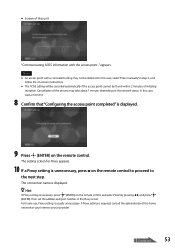
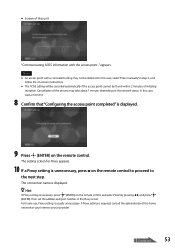
... manually" in step 6, and follow the on-screen instructions.
The AOSS setting will be canceled automatically if the access point cannot be detected. The setting screen for Proxy appears.
10 If a Proxy setting...press on the network status. Then set the address and port number of the home network or your Internet service provider.
53 The connection name is displayed. ...
Operating Instructions - Page 67
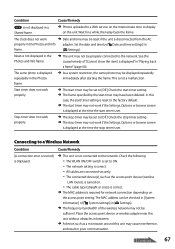
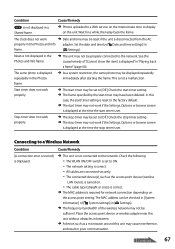
... Photos frame.
As a system restriction, the same photo may be set to [Off.] Check the start timer setting. The frame specified by [ Date and time settings] in "Playing back a frame" (page 66). Start timer does not work
Date and time may be reset if the unit is displayed repeatedly in a Shared frame.
Photos uploaded to a Web service...
Operating Instructions - Page 71
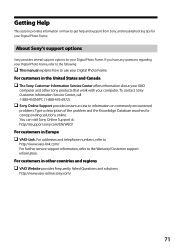
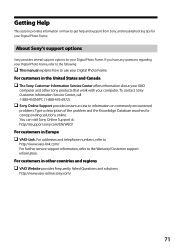
... Questions and solutions. To contact Sony Customer Information Service Center, call 1-888-4SONYPC (1-888-476-6972). Sony Online Support provides instant access to information on how to get help and support from Sony, and troubleshooting tips for your Digital Photo Frame.
Getting Help
This section provides information on commonly encountered problems. Type a description of the...
Operating Instructions - Page 72


...Specifications
Display
Size: 7 inch Resolution: 800 x 480 dots Color: Max. 16.77M
Speaker maximum output
L/R 1.6W
Memory cards
Memory Stick, Memory Stick PRO, Memory Stick Duo, Memory Stick PRO Duo, SD/ SDHC memory card, CompactFlash card (CF)
Supported photo...supporting AOSS*4
Target computer
Windows® XP SP2, Windows Vista® with SP1-based computer, VGF-HS1 series
Dimension
177 (w)...
Operating Instructions - Page 76


..., the manufacturer of your SONY digital photo frame (the "SONY HARDWARE") and each of Sony's third party licensors of any third party software installed in the SONY HARDWARE, (2) in case of your installing the software bundled with the use it.
1. By using the Sony software and any of this EULA, you agree to the terms of the receipt. Restrictions. SONY SOFTWARE is licensed as may...
Operating Instructions - Page 95
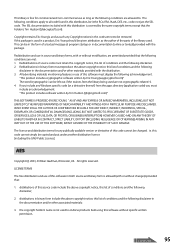
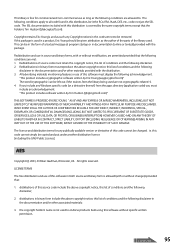
... from the apps directory (application code) you include any Windows specific code (or a derivative thereof ) from the library being used . Redistributions in binary form must display the following conditions are not to all code found in this distribution, be given attribution as the author of the parts of this software must reproduce the above copyright notice...
Quick Start Guide - Page 1


... your home server supporting the Remote Home Access function -
model only) Operating Instructions Quick Start Guide (this unit, the power will need to display the setting screen of this document) VGF-CP1 Quick Reference Guide While the browse screen or a screen other than the Options screen is a Digital Photo Frame for displaying photos with photo effects and...
Quick Start Guide - Page 2
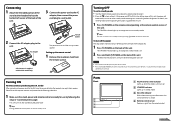
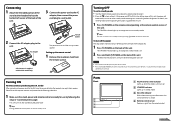
... of this unit.
For details, see "Settings Menu" on the Operating Instructions supplied with the U.K. The New Info indicator blinks and turns off when the power turns off the power to remove the AC adapter, etc.
1 Press (POWER) on the back of this unit.
model only.
Note You cannot turn on...
Marketing Specifications - Page 1


...-Fi1 Photo Frame with built-in mp3 player and wireless technologies. Take your VAIO® PC hard drive can hold.
Access, display and get real-time updates from 3 different dramatic photo slideshows templates. Stay up to 4 Google® Picasa® web albums6 with 800x480 resolution projects over 16 million colors on a stunning LCD.
View digital photos, download...
Marketing Specifications - Page 2


... Diego, CA 92127 •1.800.222.7669 •www.sony.com
VAIO® Wi-Fi Photo Frame
Last Updated: 10/29/2008 Terms of Sony. Additional telephone support may be available from the applicable 3rd party vendor. Picasa™ Web Albums is determined by Google™ Inc. VGF-CP1U
Specifications
General Action Buttons: Kensington Lock, Light
Sensor and LED...
Sony VGF-CP1U Reviews
Do you have an experience with the Sony VGF-CP1U that you would like to share?
Earn 750 points for your review!
We have not received any reviews for Sony yet.
Earn 750 points for your review!

