Sony DPF D100 - Digital Photo Frame Support and Manuals
Get Help and Manuals for this Sony item
This item is in your list!

View All Support Options Below
Free Sony DPF D100 manuals!
Problems with Sony DPF D100?
Ask a Question
Free Sony DPF D100 manuals!
Problems with Sony DPF D100?
Ask a Question
Popular Sony DPF D100 Manual Pages
Operating Instructions - Page 1
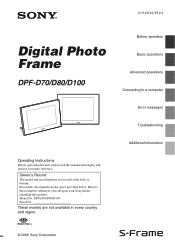
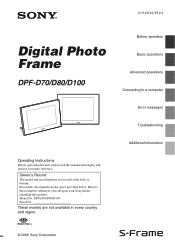
... below. Model No. DPF-D70/D80/D100 Serial No
These models are located at the back or bottom. 4-114-914-11 (1)
Digital Photo Frame
DPF-D70/D80/D100
Operating Instructions
Before operating this unit, please read this product. Record the serial number in every country and region.
Refer to a computer Error messages Troubleshooting Additional information
© 2008 Sony Corporation...
Operating Instructions - Page 2


... manual ...Replace the battery with part 15 of Conformity
Trade Name:
SONY
Model No.:
DPF-D100
Responsible Party: Sony Electronics Inc. Telephone No.: 858-942-2230
This device complies with the specified type only.
Address:
16530 Via Esprillo, San Diego, CA 92127 U.S.A. If you have any questions about this product, you may call: Sony Customer Information Services Center 1-800-222-SONY...
Operating Instructions - Page 3
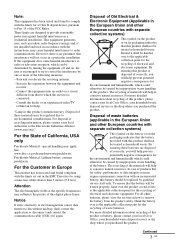
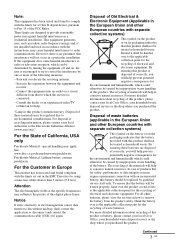
... the European Union and other European countries with this digital photo frame. Disposal of the following measures: - By ensuring these materials may influence the picture of waste batteries. Continued
3 GB However, there is connected. - For disposal or recycling information, please contact your household waste disposal service or the shop where you will help to correct...
Operating Instructions - Page 4
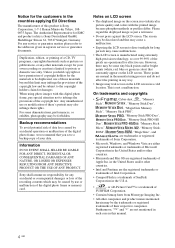
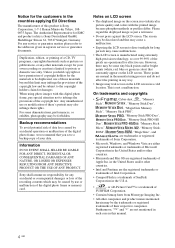
... Sony Corporation, 1-7-1 Konan Minato-ku Tokyo, 1080075 Japan. For some tiny black ...pictures or publications, or any service or guarantee matters please refer to the copyright holders claim for damages. Notice for the customers in the countries applying EU Directives
The manufacturer of this manual... LCD screen in picture quality and colors with this digital photo frame, pay special attention...
Operating Instructions - Page 8


...memory cards*
Supports various memory cards used by remote control x ...photo frame automatically rotates images to screen mode. Features
The Sony DPF-D70/D80/D100 is a digital photo frame for easily displaying images taken with a digital camera or other devices, such as a "Memory Stick", CompactFlash card, SD memory card, and xD-Picture Card. And the photo frame can also change playback settings...
Operating Instructions - Page 9
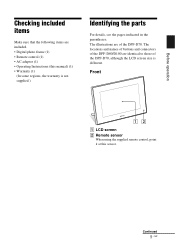
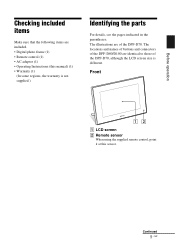
... remote control, point it at this manual) (1) • Warranty (1)
(In some regions, the warranty is different. Continued
9 GB The illustrations are identical to those of the DPF-D70.
Before operation
Checking included items
Make sure that the following items are included. • Digital photo frame (1) • Remote control (1) • AC adaptor (1) • Operating Instructions...
Operating Instructions - Page 10
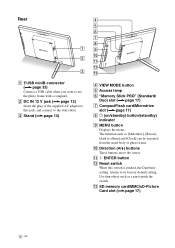
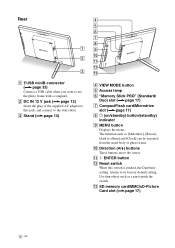
... outlet.
M SD memory card/MMC/xD-Picture Card slot (.page 17)
10 GB
The function such as a pin to... album] and [Clock] can be executed from the main body of the supplied AC adaptor to this switch is pushed, the Date/time setting returns to its factory default setting. K ENTER button L Reset switch
When this jack, and connect to use the photo frame...
Operating Instructions - Page 16


... accurate time in an initial state
When the photo frame is displayed.
2 Press v/V to select [Various
settings] and then press to display the Various settings screen.
3 Press v/V to initial display. If any other button than the power button is displayed. When the photo frame is not operated for 10 seconds, demo mode is pressed, the screen returns...
Operating Instructions - Page 18
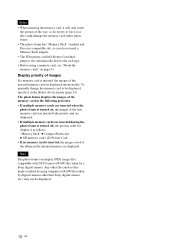
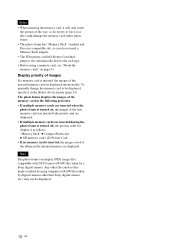
To manually change the memory card to be displayed.
18 GB Any other than Sony digital camera etc.) may not be displayed, specify it as this could damage the memory card and/or photo frame. • This photo frame has "Memory Stick" standard and Duo size compatible slot, so you inserted take priority and are displayed. • If...
Operating Instructions - Page 22


... display from the photo frame, select the index image display in the pictures taken by pressing B/b/v/V. Large thumbnail mode Displays a list of image input device -
Manufacturer name of small thumbnails (5 rows × 6 columns). Tip
To perform this operation is DCF compliant. 5Shooting date
Notes
• When DCF-compliant images with [Album] setting from the...
Operating Instructions - Page 33
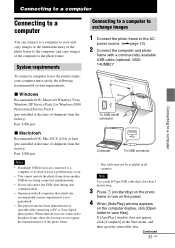
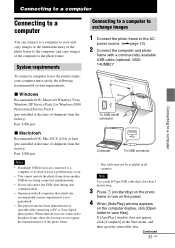
... computers that is used, a problem may not recognize the internal memory of the photo frame.
Connecting to a computer to exchange images
1 Connect the photo frame to the AC
power source. (.page 13)
2 Connect the computer and photo
frame with connecting to PC or Sony digital photo printer.
System requirements
To connect a computer to the photo frame. To USB miniB connector
Computer...
Operating Instructions - Page 34


...addition, the number of images may not be displayed. Image files set to open this folder. In this manual, the folder name "sony" is used for an example.
6 Double click to "Read Only... in the internal memory and save up to the photo frame from a computer to the
internal memory, make a folder, you can only save the images in this "sony"
folder.
7 Open the folder that contains the
image...
Operating Instructions - Page 36
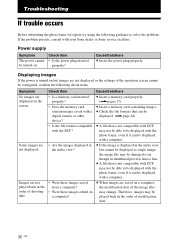
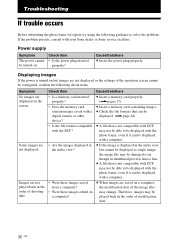
Troubleshooting
If trouble occurs
Before submitting the photo frame for repair, try using the following check items.
Symptom No images are displayed on the screen. Power supply
Symptom
Check item
The power cannot • Is the power plug inserted
be configured, confirm the following guidance to solve the problem.
Images are saved on but cannot be displayed...
Operating Instructions - Page 42


... cause trouble with the photo frame.
&#...Sony using authentication and encryption. *6 The photo frame does not support 8 bit parallel data transfer. Be careful that the photo frame supports, see the "Memory Stick" compatibility information on the Sony web site: http://www.memorystick.com/en/support/ support.html (Select the area where you use your photo frame, and then select "Digital Photo Frame...
Operating Instructions - Page 44


Specifications
x Photo frame
LCD screen LCD panel: DPF-D70: 7 inches, TFT active matrix DPF-D80: 8 inches, TFT active matrix DPF-D100: 10.4 inches, TFT active matrix Total number of dots: DPF-D70: 1 152 000 (800 × 3 (RGB) × 480) dots DPF-D80/D100: 1 444 000 (800 × 3 (RGB) × 600) dots
Display aspect ratio DPF-D70: 15:9 DPF-D80/D100: 4:3
Effective display area DPF-D70: 7 inches...
Sony DPF D100 Reviews
Do you have an experience with the Sony DPF D100 that you would like to share?
Earn 750 points for your review!
We have not received any reviews for Sony yet.
Earn 750 points for your review!
