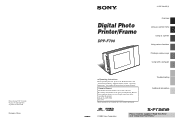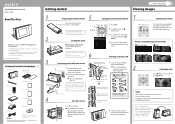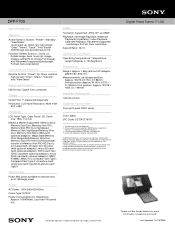Sony DPP-F700 - Digital Photo Printer/frame Support and Manuals
Get Help and Manuals for this Sony item

View All Support Options Below
Free Sony DPP-F700 manuals!
Problems with Sony DPP-F700?
Ask a Question
Free Sony DPP-F700 manuals!
Problems with Sony DPP-F700?
Ask a Question
Most Recent Sony DPP-F700 Questions
Ink Ribbon Got Jammed?
My ink ribbon won't eject! it got stuck and i can't seem to get it out! is there any chance i can fi...
My ink ribbon won't eject! it got stuck and i can't seem to get it out! is there any chance i can fi...
(Posted by mohdfaisala 9 years ago)
Driver
How can I get driver/software for Sony Photo Printer DPP-F700?
How can I get driver/software for Sony Photo Printer DPP-F700?
(Posted by musbugembe 11 years ago)
Sony DPP-F700 Videos
Popular Sony DPP-F700 Manual Pages
Sony DPP-F700 Reviews
We have not received any reviews for Sony yet.