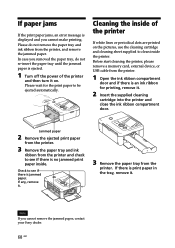Sony DPP FP70 - Picture Station Photo Printer Support and Manuals
Get Help and Manuals for this Sony item

View All Support Options Below
Free Sony DPP FP70 manuals!
Problems with Sony DPP FP70?
Ask a Question
Free Sony DPP FP70 manuals!
Problems with Sony DPP FP70?
Ask a Question
Most Recent Sony DPP FP70 Questions
Error Occured With Printer . Please Turn Off And Turn On Again.
Every time i want to print printer gives an error message . Error occured with printer . Please turn...
Every time i want to print printer gives an error message . Error occured with printer . Please turn...
(Posted by goutamraiganj 7 years ago)
Where Can I Get Ink For This Printer Please
(Posted by ptsharratt 11 years ago)
P-size Photos
How can I set the printer to print P-size photos without using the CD software? Every time I buy the...
How can I set the printer to print P-size photos without using the CD software? Every time I buy the...
(Posted by sdianora 12 years ago)
Sony DPP FP70 Videos
Popular Sony DPP FP70 Manual Pages
Sony DPP FP70 Reviews
We have not received any reviews for Sony yet.