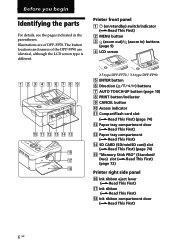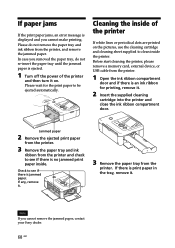Sony DPP FP70 Support Question
Find answers below for this question about Sony DPP FP70 - Picture Station Photo Printer.Need a Sony DPP FP70 manual? We have 1 online manual for this item!
Question posted by ptsharratt on August 5th, 2012
Where Can I Get Ink For This Printer Please
The person who posted this question about this Sony product did not include a detailed explanation. Please use the "Request More Information" button to the right if more details would help you to answer this question.
Current Answers
Related Sony DPP FP70 Manual Pages
Similar Questions
Error Occured With Printer . Please Turn Off And Turn On Again.
Every time i want to print printer gives an error message . Error occured with printer . Please turn...
Every time i want to print printer gives an error message . Error occured with printer . Please turn...
(Posted by goutamraiganj 7 years ago)
Printer Can't Accept Blue Tooth From Phone As It Say
Insufficient Memory.
The printer keeps saying that it can't accept a blue tooth from my mobile phone. It has insufficent...
The printer keeps saying that it can't accept a blue tooth from my mobile phone. It has insufficent...
(Posted by marksotheran 11 years ago)
Sony Up-895mdw Printer Driver Download
I need a driver of sony UP-895MDW PRINTER. How can found and how can install.
I need a driver of sony UP-895MDW PRINTER. How can found and how can install.
(Posted by bhandari00lbsh 12 years ago)
P-size Photos
How can I set the printer to print P-size photos without using the CD software? Every time I buy the...
How can I set the printer to print P-size photos without using the CD software? Every time I buy the...
(Posted by sdianora 13 years ago)