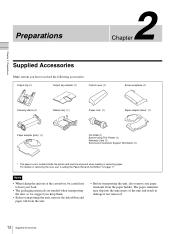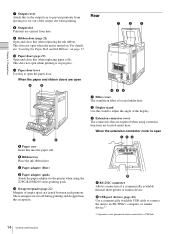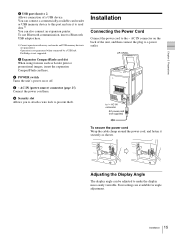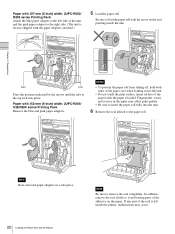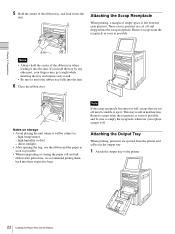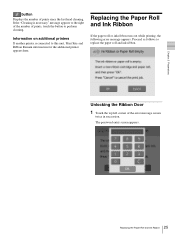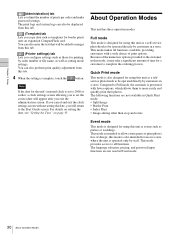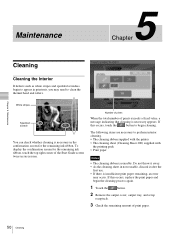Sony UPCR20L Support Question
Find answers below for this question about Sony UPCR20L.Need a Sony UPCR20L manual? We have 1 online manual for this item!
Question posted by marksotheran on February 22nd, 2013
Printer Can't Accept Blue Tooth From Phone As It Say Insufficient Memory.
Current Answers
Answer #1: Posted by tintinb on March 4th, 2013 7:24 PM
If you have more questions, please don't hesitate to ask here at HelpOwl. Experts here are always willing to answer your questions to the best of our knowledge and expertise.
Regards,
Tintin
Related Sony UPCR20L Manual Pages
Similar Questions
The image comes out of the printer white
Every time i want to print printer gives an error message . Error occured with printer . Please turn...
Have the printer connected to a windows 7 workstation but not able to share with another workstation...
I need a driver of sony UP-895MDW PRINTER. How can found and how can install.