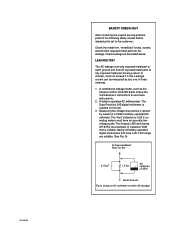Sony UP895 - UP 895 B/W Dye Sublimation Printer Support and Manuals
Get Help and Manuals for this Sony item

Most Recent Sony UP895 Questions
Factory Settings Of All Front Buttons And Dip Switches
Hi, I have Sony Video Graphics Printer UP-895MD. When I press the Print button, beep/sound/alarm com...
Hi, I have Sony Video Graphics Printer UP-895MD. When I press the Print button, beep/sound/alarm com...
(Posted by hafizqasim 7 years ago)
Where Can I Purchase The Sony Up-895mdw?
We are a pregnancy care center and offer free ultrasound and are in great need of a printer for our ...
We are a pregnancy care center and offer free ultrasound and are in great need of a printer for our ...
(Posted by charitylifeschoices 9 years ago)
Why Doesn't My Up-895 Power On?
Printer was working fine, now it doesn't power on when on/off button is pressed. Is it dead for good...
Printer was working fine, now it doesn't power on when on/off button is pressed. Is it dead for good...
(Posted by subodhn 9 years ago)
Sony Spp - C300 User Manual
I need an English version of SONY SPP C300 cordless phone user manual
I need an English version of SONY SPP C300 cordless phone user manual
(Posted by ectaff1010 10 years ago)
Popular Sony UP895 Manual Pages
Sony UP895 Reviews
We have not received any reviews for Sony yet.