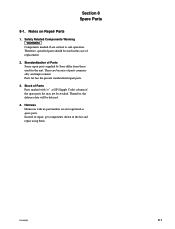Sony UP895 Support Question
Find answers below for this question about Sony UP895 - UP 895 B/W Dye Sublimation Printer.Need a Sony UP895 manual? We have 2 online manuals for this item!
Question posted by charitylifeschoices on April 29th, 2015
Where Can I Purchase The Sony Up-895mdw?
Current Answers
Answer #1: Posted by BusterDoogen on April 29th, 2015 10:49 AM
I hope this is helpful to you!
Please respond to my effort to provide you with the best possible solution by using the "Acceptable Solution" and/or the "Helpful" buttons when the answer has proven to be helpful. Please feel free to submit further info for your question, if a solution was not provided. I appreciate the opportunity to serve you!
Related Sony UP895 Manual Pages
Similar Questions
Have the printer connected to a windows 7 workstation but not able to share with another workstation...
Printer was working fine, now it doesn't power on when on/off button is pressed. Is it dead for good...
The printer keeps saying that it can't accept a blue tooth from my mobile phone. It has insufficent...
I need a driver of sony UP-895MDW PRINTER. How can found and how can install.