Sony UP-27MD Support and Manuals
Get Help and Manuals for this Sony item
This item is in your list!

View All Support Options Below
Free Sony UP-27MD manuals!
Problems with Sony UP-27MD?
Ask a Question
Free Sony UP-27MD manuals!
Problems with Sony UP-27MD?
Ask a Question
Popular Sony UP-27MD Manual Pages
Operating Instructions - Page 1


5-029-577-12 (1) 2022-03
Color Video Printer
Instructions for Use
Before operating the unit, please read this manual thoroughly and retain it for future reference. UP-27MD
© 2021 Sony Corporation
Operating Instructions - Page 2
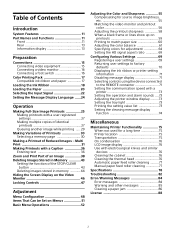
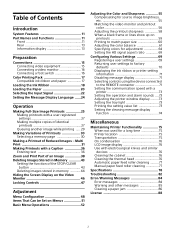
... knives and similar devices 76 Cleaning the cabinet 76 Cleaning the thermal head 76 Automatic paper feed roller cleaning .........77 Manual paper feed roller cleaning 77
Specifications 78 Troubleshooting 82 Error/Warning Messages 84
Error messages 84 Warning and other messages 85 Clearing a paper jam 86 License 88
2 Table of Contents
Introduction
System Features 11...
Operating Instructions - Page 4


... and found to comply with the instruction manual, it is likely to radio communications. Operation of Conformity
Trade Name
: SONY
Model
: UP-27MD
Responsible party : Sony Electronics Inc. Sony Customer Information Service Center 1-800222-7669 or http://www.sony.com/
Supplier's Declaration of this equipment in a residential area is not installed and used in accordance with IEC...
Operating Instructions - Page 10
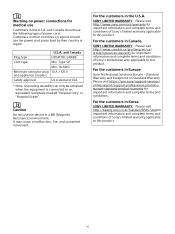
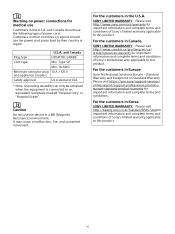
... article/resources-warranty for important information and complete terms and conditions of power cord. Please visit https://pro.sony/support-services/ primesupport/support-professional-solutionseurope-standard-product-warranty for medical use the following type of Sony's limited warranty applicable to an equivalent receptacle marked "Hospital Only" or "Hospital Grade". Type SJT Min. 18 AWG...
Operating Instructions - Page 11
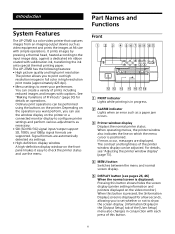
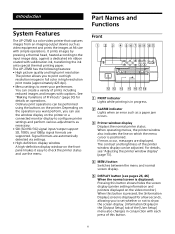
... mode (approximately 423 dpi). • Menu settings to the input image data, against a dedicated ink ribbon coated with sublimation ink, transferring the ink onto special thermal printing paper. Ordinary print operations can use the menu. If errors occur, messages are supported. Introduction
System Features
The UP-27MD is a color video printer that captures images...
Operating Instructions - Page 12
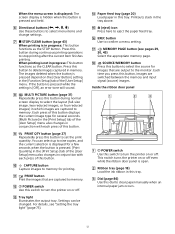
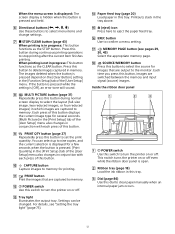
...dial to clear paper manually when an internal paper jam occurs.
12 If the button is pressed while the setting is not in
conjunction with
each press of the
[User Setup] menu also changes in... progress: This button functions as the STOP button. When printing is [Off], an error tone will...
Operating Instructions - Page 13
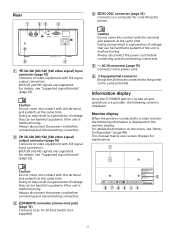
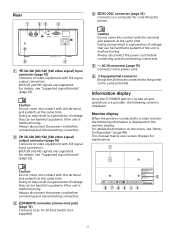
...supported.
Always disconnect the power cord before connecting and disconnecting connectors. AC IN connector (page 15) Connects to the power cord. Equipotential connector Brings the all devices connected to the printer to patients if the unit is malfunctioning. This manual...SDI signal
output connectors.
Printer Error : 56
Check Paper: Load
Printer Information Please Wait...
Operating Instructions - Page 14
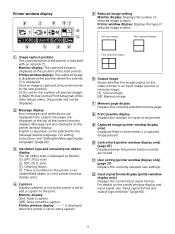
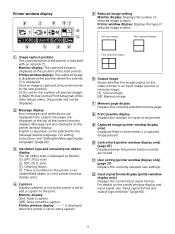
... Setup] menu, the pointer will not be displayed.
Message display Error messages and notifications are also displayed on the printer window display and input signal, see "Setting...Print Setup] tab of the blue pointer. Printer window display
1
HM
1080p User01 80
Reduced image setting Monitor display: Displays the number of reduced image screens. For setting instructions,...
Operating Instructions - Page 23
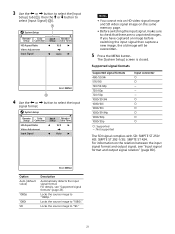
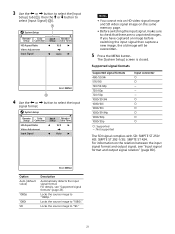
... to select [Input Signal] (). ͦ
System Setup
Remote
Color
Setup Correction
HD Aspect Ratio Video Adjustment Input Signal
Input
Monitor
Setup Color Tone
16:9
Auto
End : MENU
ͧ
4 Use the or button to check that there are no unprinted images. Supported signal formats
Supported signal formats 480/59.94i 576/50i 720...
Operating Instructions - Page 30
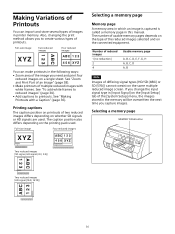
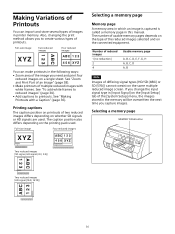
...print method allows you capture images. See "Zoom and Print Part of an Image" (page 38). • Make printouts of...area of the image you change the input signal type in [Input Signal] on the [Input Setup] tab of the reduced images selected and on the printing pack used . Selecting a memory page
... printouts in this manual. If you need and print four
reduced images on the type of the [System...
Operating Instructions - Page 32
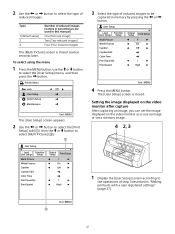
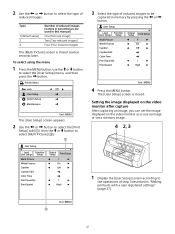
... image displayed on the video monitor after capture
After capturing an image, you can set the image displayed on the video monitor as a source image or set a memory image.
4 2, 3
1 Display the [User Setup] screen according to be captured in this manual) One (Full-size image) Two (Two reduced images) Four (Four reduced images)
The...
Operating Instructions - Page 52
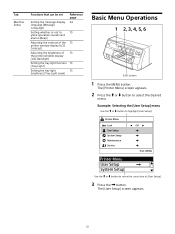
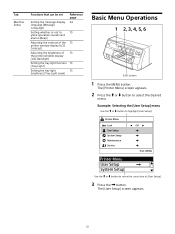
... appears.
52 Tab Machine Setup
Functions that can be set
Setting the message display language (Message Language) Setting whether or not to [User Setup].
3 Press the button. Printer Menu
Lock User Setup System Setup Maintenance Service
2ı End : MENU
Printer Menu User Setup System Setup
Use the or button to move the cursor box to allow operation...
Operating Instructions - Page 82


...;Check "Error/Warning
Messages...Sony dealer or local authorized Sony service...set the connected video equipment to [All] or [Ribbon Remain] by
pressing the MENU button, the
screen display on the printer. See "When a black frame or lines show up on the [Input Setup] tab of the paper is folded. Remove the paper with this printer. Troubleshooting
Before requesting printer repairs...
Operating Instructions - Page 84
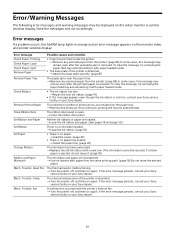
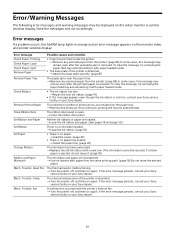
... message appears even though the ink ribbon is not torn, contact your Sony service facility or your Sony dealer. The ribbon door panel is no paper tray loaded. Install the paper tray. (page 20) The ink ribbon has been exhausted. Replace the old ink ribbon with a new one. (The ink ribbon cannot be...
Operating Instructions - Page 85


...[System Setup] menu is set to ... Set ...57732;Install the ...Manual paper feed roller cleaning" (page 77), and clean the paper feed roller. Press [EXEC]
Press the EXEC button to the factory default settings. Check Input
No signal is starting or processing a job. Leave the printer until this message in the [Head Cleaning Notify] setting on the [Input Setup] tab of [System Setup...
Sony UP-27MD Reviews
Do you have an experience with the Sony UP-27MD that you would like to share?
Earn 750 points for your review!
We have not received any reviews for Sony yet.
Earn 750 points for your review!
